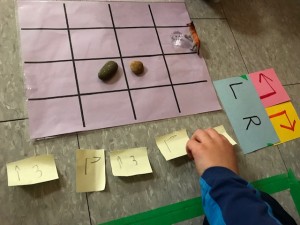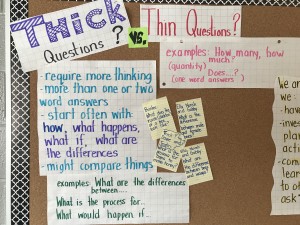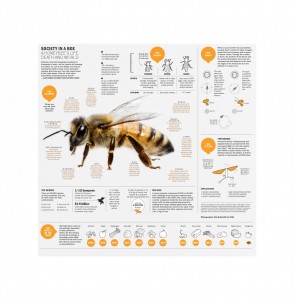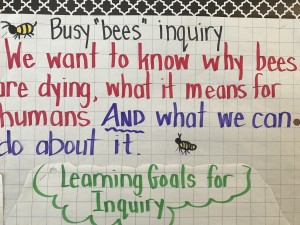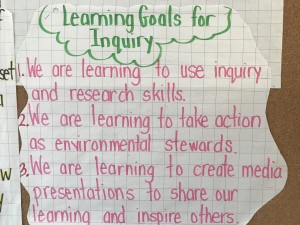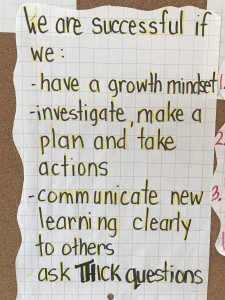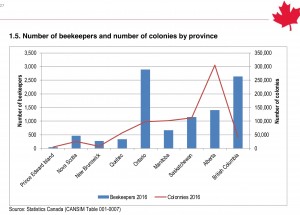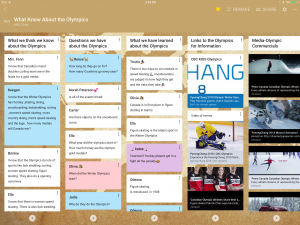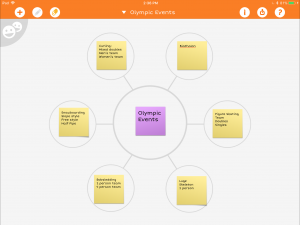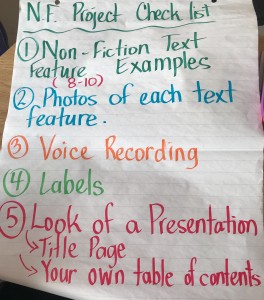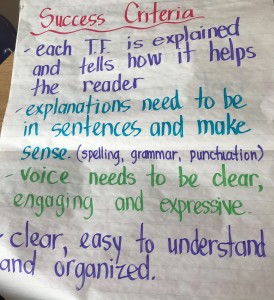My teenage son is obsessed with memes. I remember my friends and I at his age, randomly quoting lines from John Hughes or Monty Python movies which confounded the adults around us but my friends and I would collapse into hysterics. I am now the confounded adult but instead of movies, the quotes are from internet memes and vines.
As a teacher I always seek to leverage whatever is important to my students in order to make language engaging and authentic. Last year I used their interest in Snapchat and connected it to “book snaps” in order to synthesize information about what they were reading. Over the holidays I played a game called, “What do you Meme?” which is an adult version of “Apples to Apples” but with pictures. Although the content was rather explicit (obviously not to be used in a classroom) and more than a little embarrassing to play with my 86 year old mother, I got to thinking afterwards about the language processing that it took in order to play this game and how could I turn it into an engaging teaching opportunity. The idea around the game itself is rather simple, choose what you consider to be the best “caption” for the meme (photo) and then another person chooses their favourite of those put forth by the players. The idea is to make it “relateable”.
I realized that there was a great deal of inferring going on while we were matching the statements to the pictures. We had to read the facial cues, look for other clues in the picture and then also relate what was happening in the picture to some kind of an emotion or shared human experience. I’ll give you an example.
“When you have beaten your big brother to the last piece of chocolate cake.”
In order to come up with that statement, I had to make some decisions. I really had to think about the photo and determine what was happening. For me, it looked as though the cat was laughing and feeling rather satisfied with himself. Then I had to think of something that would cause that reaction in someone to which other people might relate. It is rather complex thinking.
In the classroom before any writing would take place I would provide many examples of popular (and appropriate) meme photos that are being used in different ways and discuss these with my students over a period of time. What makes it funny or something with which people can relate? What about the human experience is being shared in this meme?
Then I would provide a photo something like the one above on the Smartboard for students at the beginning of the language period. Just one at a time at the beginning so that we can take the opportunity to break down the thinking. Students could then invent their own statement for the photo and justify their idea when they share it with others. In order to scaffold for some students, I might provide a variety of statements like the game itself and have them choose and justify their choice. Students could also take or choose their own photo and create their own memes using apps such as Canva or Pic Collage. This could also lead to an authentic digital citizenship opportunity with how to search and use photos that are public domain. In addition, these memes could then be shared on a class blog or social media to receive comments from others which provides feedback to students on their creations.
To take the idea of the memes further, the students could then use them as story prompts and create a narrative around the meme. I might also ask the students to create some memes like book snaps which relate to the books that they are reading. See the example below:
“When Fudge ate Dribble.”
Tales of a Fourth Grade Nothing-Judy Blume
A meme that needs an explanation isn’t a good meme, just like you shouldn’t need to explain a good joke. There is a kind of sophistication in the thinking process involved in the creation of memes and they connect us as human beings. Memes are this generation’s political cartoon, headline in the newspaper or funny birthday card from “The Far Side” creators; a visual paired with words that connects a shared human experience. Know what I Meme?