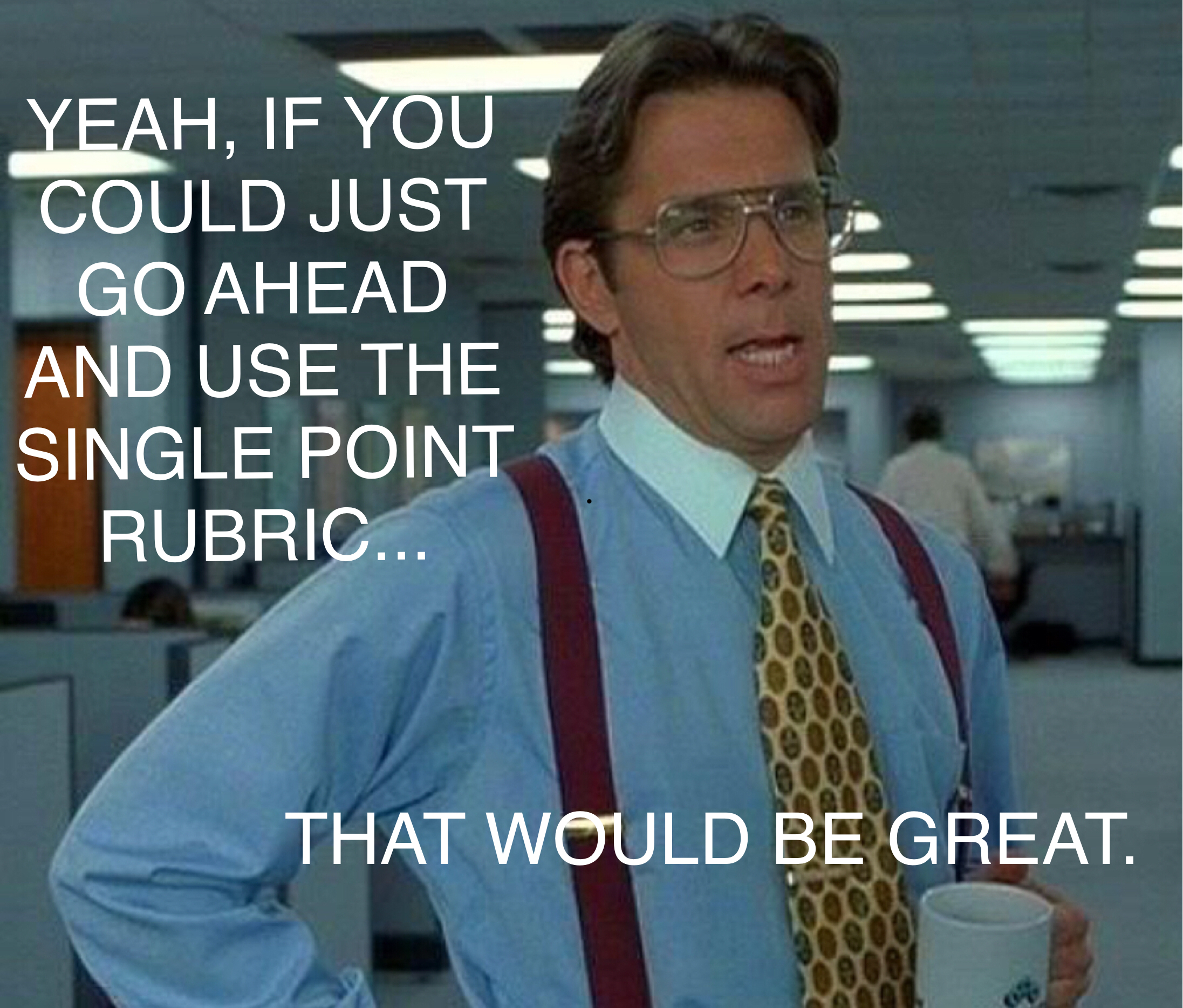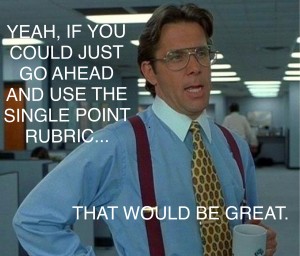I am wondering whether the title of this post should be “The screams of silence” because that’s how it feels some days.
It’s week four of emergency distance learning and I am feeling weaker for it. Is anyone else feeling this way from staring at their screen(s) all day? If asked, I’ve been responding with thumbs up and all good, but in reality I am fighting the dissonance disrupting my days, and it relates to the way I feel about what is happening in education right now. To top it off, I am wrestling with self-doubt about whether my instructional act is all together. Add to that the pressure I’m putting on myself to wake up feeling fit and fresh because I am working from the “comfort” of my basement. Being cooped up, I mean observing physical distancing, doesn’t help. See what I mean about interchangeable titles?
Then there is the daily media segment about something or another to do with #QuarantineEducation. This week an article in The Globe and Mail shared Some overwhelmed parents are giving up on distance learning and abandoning at-home schooling. This noise is hard to tune out when we have been asked to stay in place and create something that has never been done effectively on a large scale so quickly. Maybe that’s what is holding my head hostage? Or maybe it’s that my hair is too long? Both make me want to scream sometimes
There is something to be said about the experience of facilitating learning in the vacuum of 2020. It’s cold. As I stare at several connected screens to keeping track of at least 17 other currently opened tabs on my computer, I have to admit this is all a bit daunting – even for this tech-happy educator. If teaching is my superpower, then the screens, meetings, and other digital dungeons trying to contain me have become my kryptonite.
I share this neither in angst nor anger, but out of an admission that the struggle is a real one. It sounds like I am not alone. This surreal situation we are now in was, is, and will never be a positive experience. We were starting to recover from a devasting January and dreadful February only then to be steamrolled by March when an uncontrollable virus unleashed itself on the world. Welcome April, a month that no one would have predicted to be the first of two months away from our schools…so far.
What did we do? We rallied, we pivoted to support our students and each other, and we waited patiently knowing we had to care for our own families too. We were lucky that the start of March Break landed when it did, as it may have helped us to avoid something worse had COVID 19 entered our open schools. Throughout this time we turned to our screens to watch for updates, data, and directions.
While we waited and watched for answers, our thoughts continued to race and the questions began to bubble up. How am I going to reach my learners? How are students who are marginalized by poverty and or other circumstances coping with all of this? What are the expectations from my board, admin, families, and most importantly students? What about my life at home? How will I manage when many of my teaching resources are at school? How much work do I assign? How about due dates? Do I take attendance? What happens when students don’t complete work? How do I assess anything without fear that someone else has done the work?
Everybody was working together. As our profession embraced the challenge of this reality, digital resources were curated, virtual meetings were held, contact was reinitiated with families/students, and a sense of temporary normalcy had made its way back into our weekly M to F routines. Cue some new silences.
The enthusiasm of returning to instruction, albeit asynchronously, signified that something was being done on behalf of families and our students, but the lack of connection through voice and vision has been hard to overcome for this educator. Speaking with many other educators who are feeling the same way, it is the meaningful interactions with peers/teachers and the chance of being heard that students are craving the most right now. We need to make sure they are acknowledged and heard, and the current situation is leaving them without a voice.
Teachers are the conduits for connection in their classrooms and will never be replaced by an emoji, meme, or brief feedback on a task to be viewed in silence on a student’s screen. However, it has been difficult to connect with students due security issues relating to conferencing platforms such as Google Meet and Zoom. This is extremely frustrating for a number of reasons. With those screens dark, students are left to keyboard strokes, Screencastify, and digital classroom posts for their content and updates. This is not the education any of us signed up to deliver. Despite my efforts to adapt and fill my screens with amazing shareable content to carry on, something is missing. The voices of my students. Cue the disconnects. Cue the silent screams at silent screens.


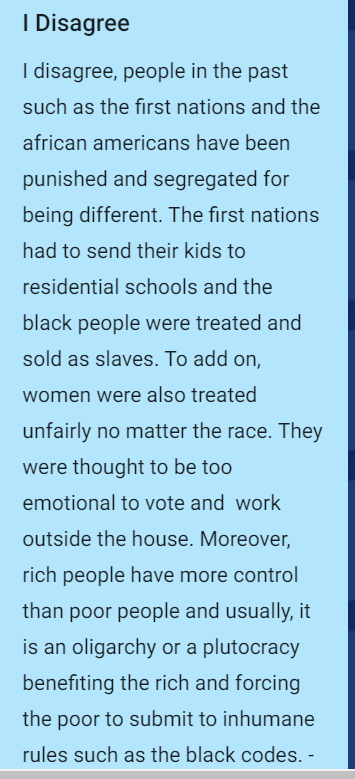
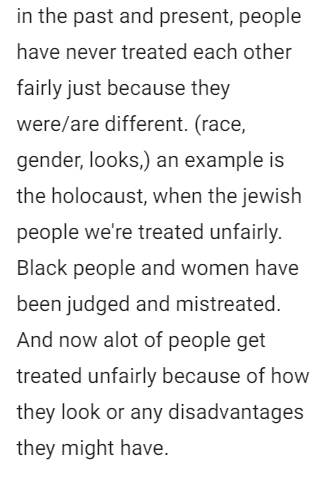



 https://www.breakoutedu.com/
https://www.breakoutedu.com/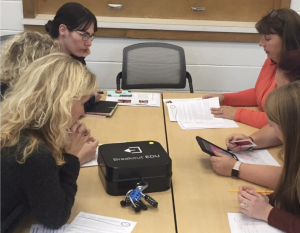
 (<<<our student create wall)
(<<<our student create wall)