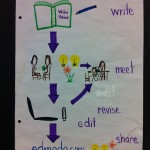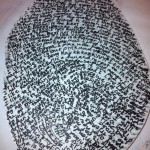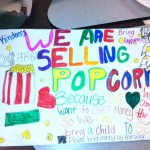I have added a new layer to the writing process in my third-grade writing workshop. As I wrote in a past post, our writing workshop process begins with students writing in their Writer’s Notebooks. When a writer completes a piece of writing, they then meet with their assigned writing partner and/or me for a writing conference. At this conference, writers review the success criteria for their writing assignment and then identify two ways in which they have successfully met the criteria. Writers then identify one criterion that needs to be developed further. They then transfer their writing to their laptop keeping in mind the feedback they received and making their revisions as they type their second draft. Ultimately, writers post their narratives in their writing group on Edmodo.com where they receive more feedback from their group members.
Using Audacity software and a set of headphones with microphone, my third graders have learned how to read and record their personal narratives. Once recorded, students listen back. They then ask themselves two questions: “In what ways does my story sound like a real story?” And “In what ways can I make my story sound more like a real story?” Students enthusiastically record their stories. This component of the writing process engages those auditory learners who could benefit from this new component of the writing process.
I have changed the way I phrase these reflection questions. At first I instructed students to ask themselves, “Does my story sound like a real story? Yes or no?” If yes, why does it sound like a real story? If no, why not?” I found that this self-assessment exercise wasn’t making a significant difference in their writing. I concluded that it wasn’t the process that was ineffective, but the questions I was asking writers to consider. These yes/no questions left writers basically rating their narratives as “good” or “bad.” Their narratives either sounded “real” or didn’t. These questions didn’t allow students to identify the strengths in their narratives and where it could sound better. Realistically, all of my writers’ stories sounded a tad real, some more so than others. The goal here is to make everyone’s writing sound better. Using these new questions should ultimately improve the writers’ craft.
I am also thinking of adding audio to the writing conferences with writing partners and teacher. Some students struggle to give feedback on other students’ writing for a number of reasons. Perhaps a student’s penmanship is difficult to read or spelling or punctuation is interfering with comprehension. Listening to a story as it is intended to sound eliminates those barriers to comprehension.
I am proud of my third graders. Each day they are becoming more independent writers. I believe the secret to their success is that the students understand the flow of our writing workshop and, thanks to clear success criteria, they can identify their strengths as writers. They see themselves as writers! I am fortunate to have access to audio technology. In reality, you don’t need computers or even headphones to make this happen in your classroom. You can go “old school” with a mini cassette recorder. Some old cell phones have recording devices. One of our goals is to teach our writers to write like readers and read like writers. Using audio is one way to get there!