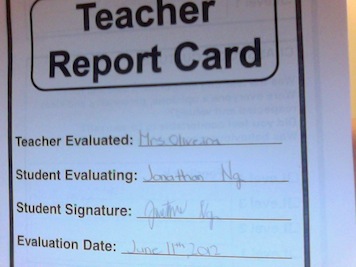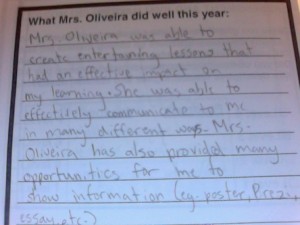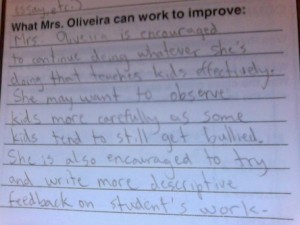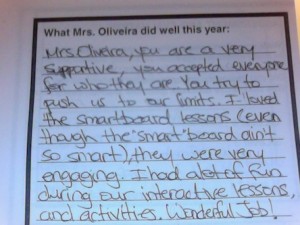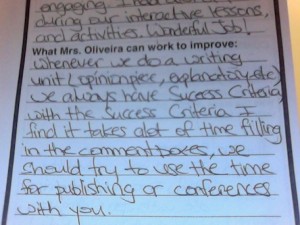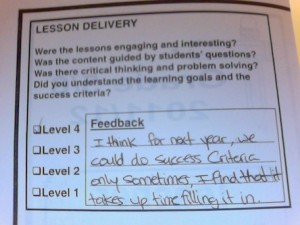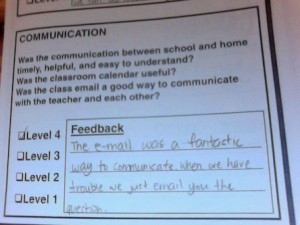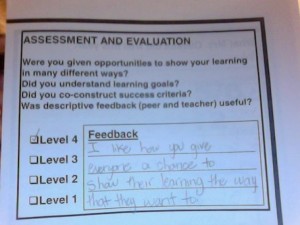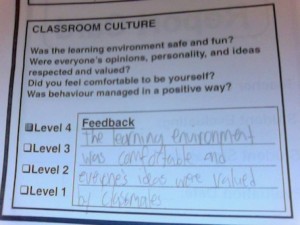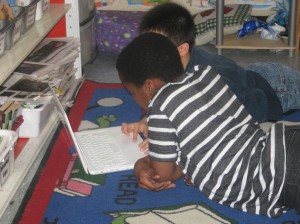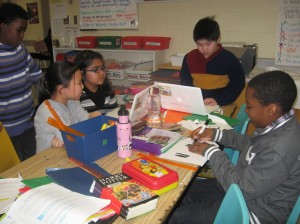Sure, Twitter can be used to find out what Kim Kardashian had for lunch today, but it can also be used to connect classrooms, teachers, and school communities.
Today I am going to talk about connecting with your families and students through Twitter.
Twitter is a powerful tool if used properly. The first step is choosing a “handle” (or name) that isn’t already taken. Remember there is a limit of 140 characters in a tweet, so don’t make your name too long! You might also want to make your name somewhat generic and not directly related to the specific class/school you are at, as that may change next year! Go with something that is specific to you – @TaylorsClass @LearningRules @ClassroomFun @EduFun. Choose something that you can take with you to your next class, your next school, your next experience. It takes a lot of work to build followers and to develop a good collection of people to follow, you don’t want to have to start from scratch each year.
If your goal for this twitter account is just to post stuff to the parents and students in the class, it might be wise to make it a “disposable” account and make it specific to that class and year so you can change it up each year. You might wand a more specific handle: @TaylorGr2_2014 @learning2015 @gr2FI14 – again, be creative!
Once you have settled on a handle, you need to get followers. You don’t necessarily need lots of big name followers for this account – your goal is more to connect your classroom community, possibly connect to other classrooms, share what your class is doing with your school, board, and PLCs. You can do all of this by sharing our handle with those who you think would benefit from seeing the information you are sharing.
Before you tweet, double check the guidelines in your school board around posting student work, names, pictures, etc. Don’t post pics or names of students or their signed work without parent consent.
Even without pics of students, you can still share lots of valuable stuff on your twitter feed. You can tweet text explaining what you are doing, questions that parents might want to ask their kids about what they learned today, agenda messages, reminders, etc…..the list goes on!
Twitter can also be used to connect to famous people. We used to write letters to authors, but now we can tweet them! I have had students write stories in the style of Mo Willems and then we tweeted them to Mo (@MoWillems) and Pigeon (@The_Pigeon) for them to see what we had been working on! We sent Canadian Astronaut Chris Hadfield (@Cmdr_Hadfield) tweets from each of our grade 2 students the day he left space, thanking him for everything he did to educate and inform us while he was up there! Twitter really does make the world a lot smaller!
As a teacher, I have tweeted what my class is doing and it always feels great when parents, other teachers, admin, or anyone really, comments on what we are doing! We often share questions we have, the “I wonder” questions that come out of inquiry – Twitter is an excellent resource for expert knowledge.
If you decide to use Twitter in your classroom, make a point of tweeting at least once a day. Even it if is just to say that everyone is having fun today! I like to print pages that have 140 boxes and teach my kids to write “tweets” about their day and then I will type them in at the end of the period, day, etc. We also post those 140 box sheets on the wall on our “twitter feed” so other classes can see what we are up to!
Twitter seems to be sticking around. We might as well embrace it!