This past February, I was honoured to be asked to present at ETFO’s Technology Conference for French as a Second Language(FSL). It was a great day of hands-on learning with educators across the province sharing ways in which to engage FSL students in learning the language, using technology, whether in the classroom or online. My presentation was geared towards providing teachers with ideas to support students in moving from consumers of tech to creators. During this session, I shared a variety of ideas that were shared with me over the years and that I found engaging for students. In this post, I’ll share 3 Google Tools that you might be able to incorporate in your FSL Classrooms.
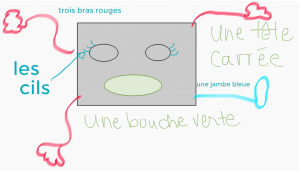
The Google Jamboard app is a digital whiteboard that offers a rich collaborative experience for students. I’ve used Jamboard for check-ins, brainstorming, listening and drawing activities, and more. One example of a listening and drawing activity comes from Chrystal Hoe who is an educator in the United States. Given their own frame in the Jam, students listen to instructions on how to draw their own monster and use the tools in Jamboard to draw. Through labeling the parts of the body, students are also able to demonstrate understanding of new and familiar vocabulary as well as spelling. When finished, each student has the opportunity to view the work of their peers, revealing that even though the instructions may have been the same, drawings may vary.
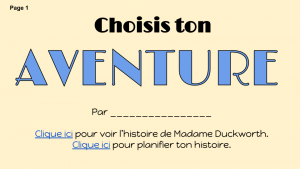 Google Slides is an online presentation app that lets you create and format presentations and work with others in real-time. With creative templates from Slidesmania and Slides Carnival, the possibilities are endless when creating exciting presentations. During my session, I shared the template for Sylvia Duckworth’s Choose Your Own Adventure Stories. Not only does Sylvia offer an example of a story, but she also gives a template to help writers organize the choices readers can make and how to include them on the correct slide in the Google Slides Template. Sylvia’s layout of the planner is clear and easy to follow. In my morning session, one participant completed their outline and was excited to share their story with the rest of us and the potential to share the activity with her students.
Google Slides is an online presentation app that lets you create and format presentations and work with others in real-time. With creative templates from Slidesmania and Slides Carnival, the possibilities are endless when creating exciting presentations. During my session, I shared the template for Sylvia Duckworth’s Choose Your Own Adventure Stories. Not only does Sylvia offer an example of a story, but she also gives a template to help writers organize the choices readers can make and how to include them on the correct slide in the Google Slides Template. Sylvia’s layout of the planner is clear and easy to follow. In my morning session, one participant completed their outline and was excited to share their story with the rest of us and the potential to share the activity with her students.
Drawings

Google Drawings is the ultimate blank canvas. I’ve used it with students to create images, posters, infographics, timelines, and bioglyphs. Simply put, bioglyphs are a symbolic representation of something in your life. Your collection of bioglyphs tells your life’s story without words. During our session, participants had the opportunity to use Google Drawings to complete their own bioglyph using instructions.
Technology is an incredible tool that can be used to increase engagement while learning. These tools can be used in a variety of ways and I hope that this post helped spark some ideas of how you might be able to help students create, using tech.
