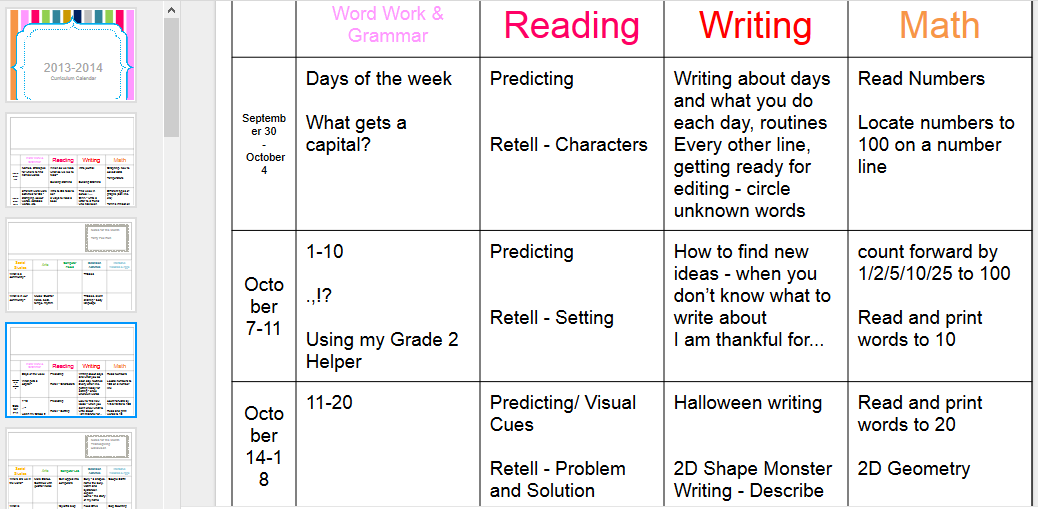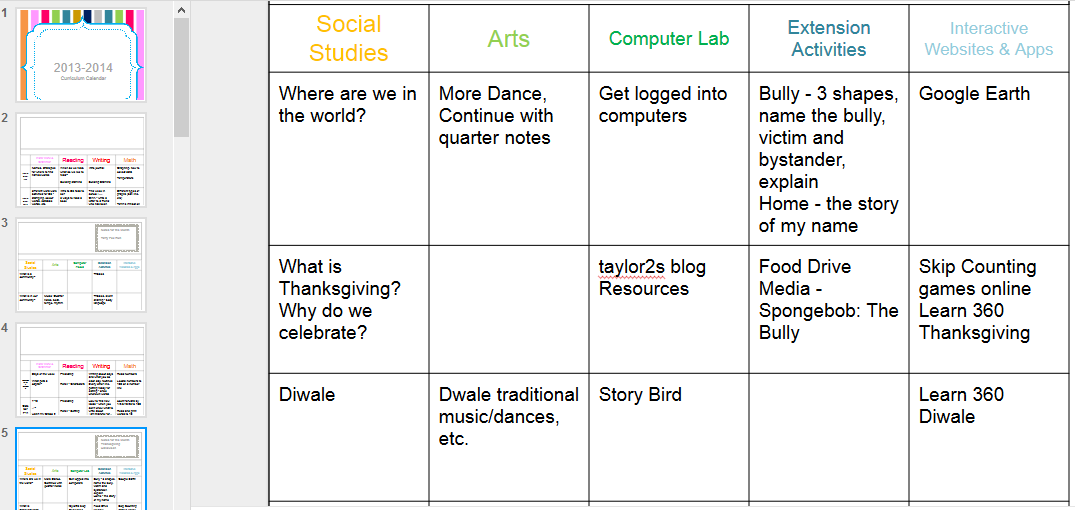How you decide to manage behaviour in your classroom will in the end be up to you. There are many, MANY blogs about the topic, and many are worth reading, if not to get great ideas and resources, but to hear about what not to do! Pinterest is full of links to blog posts, posters, resources, etc., that you can use in your classroom. In the end, it will depend on what you are comfortable with, and the group you have.
When I first started teaching, I tried a marble jar. I made the mistake in my first year of taking marbles out when my kids were misbehaving and this was an awful mistake on my part. I totally lost their trust. If you use a system where you give something, if at all possible, don’t take it back. They have earned that and no future behaviour should impact past positive behaviour.
There is more than just a marble jar out there now! I am going to list a few systems I have used, and some I haven’t. Keep in mind that each of these systems needs to be rejigged to fit your own needs for your teaching style, and the group of kids you are working with.
Class Dojo

Class Dojo is a digital app that is great for tracking behaviours and students and parents can check their progress from home. If you are absent a lot (I was often out on union business, personal illness, and supporting an ill child), it is a great system as you can leave it for
an OT and you can “check in” on your kids and see how they are doing throughout the absence. You get to choose a monster/alien/creature for each student. When I created my class the year I used this app, I chose one colour for my high fliers. I didn’t tell the class this, but it was an easy way for the OT to remember what students needed more positive reminders.
The thing I don’t like about Class Dojo is that it is a token economy where you can give and take points away. Students can actually be in the negative. This is very discouraging for students. It has always been my philosophy that if a child has earned some positive reward of sorts, that they should keep it. If you feel this same way, this app might not be for you, or you would just not use the deduct a point feature.
I have also used this app to track behaviours (secretly – not as a whole class management system). I had a student who was struggling with several severe behaviours – hands on, calling out, personal space, etc. We set him up on Class Dojo and the EA that was in our room would track with positives and negatives as it gave us an excellent print out of his trends. You can change the “behaviours” that it starts with, so you can make them as specific as you need. We even changed one to keep track of ticks in another student.

“Pick Me” Coins
A few years ago I read a blog post about a coins system that I used in my Grade 2 class and absolutely loved! Here is a link to the blog post – I numbered my students, got some counters (many schools have these in great abundance, but you can get them from most education stores for about $5-10 for enough for the whole class). Each time I saw someone doing something awesome, I would give them a “Pick Me” coin. They would then get to put it into my “Pick Me” bin. I just used a small spaghetti sauce container, or pizza sauce container. Something that will fill up quickly and make a nice sound when you shake it. That way my kids knew I was on the lookout. They put their coin into the draw and then whenever I needed a helper or helpers for anything – attendance, hand things out, collect things, water the plants, run something to the office, etc., etc., etc., the list truly does go on, I just drew a number. This was awesome for two reasons – 1. I never remember to change the “jobs” on the job chart and then the one kid in the class that is on a sucky job like sort the garbage complains relentlessly and you feel awful; and 2. There is never any need to pick anyone for anything and have to think about who has been doing a good job, etc. The system does it for you. My only added rule was that they had to be on task when I drew them. If they weren’t, their number simply went back into the draw for next time. I would empty the “Pick Me” jar at the end of every week.
This is also how I taught my entire probability unit!
I even started letting my kids nominate each other for Pick Mes. I made a form up and they could fill it in and submit it to me. I introduced it during persuasive writing and it was a huge success – and a great way for my kids to start to look for the positive behaviours in others!
This was an amazing system and my class loved it. The second year I did it, my Grade 2s did not buy into it as much and I had to use something else entirely. Every class is different.
Stop Light
My daughter is in Grade 1 right now and she comes home every day saying, “I was on Green all day!” – her class is doing a stop light system. My understanding, from my 5 year old, is that when someone makes a bad choice, they move down to the yellow light, and then down to the red light. “When someone makes to to the red light, Mme calls home!”
Clothes Pin Charts
I have seen variations of the clothes pin names moving around. The thing I am not crazy about with clip charts, is that it really singles out the kids who struggle. Those 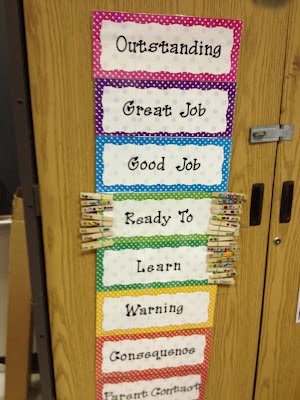 kids who have IEPs and behaviour plans are going to really lose out in this system. It is really easy to get discouraged and give up if you know that every day you are going to end up at the bottom. Set those kids up for success – catch them doing something awesome to move them up as often as you can to start the momentum early. If you can get them moving toward outstanding early in the day, you will be less likely to end up at Parent Contact. If you leave it to them, they will likely end up at the bottom.
kids who have IEPs and behaviour plans are going to really lose out in this system. It is really easy to get discouraged and give up if you know that every day you are going to end up at the bottom. Set those kids up for success – catch them doing something awesome to move them up as often as you can to start the momentum early. If you can get them moving toward outstanding early in the day, you will be less likely to end up at Parent Contact. If you leave it to them, they will likely end up at the bottom.
NOISE and Decibel Reader
I used this idea for snack time mostly. Put the letters to the word NOISE up on the board. Erase a letter each time th e kids need a reminder that it is getting too loud. When it gets to just NO – that means there is NO Talking. It took a few times for them to get to the No Talking part to realize they needed to keep it down. I have paired this with an app that shows the decibels of the room so the lunch helpers don’t have to guess, and have just given them an upper range and when the class goes over that limit, take down a letter. I project the app on the screen so the kids can see where they are as well – add a little science to their snack time!
e kids need a reminder that it is getting too loud. When it gets to just NO – that means there is NO Talking. It took a few times for them to get to the No Talking part to realize they needed to keep it down. I have paired this with an app that shows the decibels of the room so the lunch helpers don’t have to guess, and have just given them an upper range and when the class goes over that limit, take down a letter. I project the app on the screen so the kids can see where they are as well – add a little science to their snack time!
When it comes down to it, there is no one perfect behaviour management system. Your behaviour management system won’t solve your classroom management problems on its own. It is all in how you use it and manipulate it to serve your purpose. Keep in mind that positive reinforcement is far more effective than negative.




 e kids need a reminder that it is getting too loud. When it gets to just NO – that means there is NO Talking. It took a few times for them to get to the No Talking part to realize they needed to keep it down. I have paired this with an app that shows the decibels of the room so the lunch helpers don’t have to guess, and have just given them an upper range and when the class goes over that limit, take down a letter. I project the app on the screen so the kids can see where they are as well – add a little science to their snack time!
e kids need a reminder that it is getting too loud. When it gets to just NO – that means there is NO Talking. It took a few times for them to get to the No Talking part to realize they needed to keep it down. I have paired this with an app that shows the decibels of the room so the lunch helpers don’t have to guess, and have just given them an upper range and when the class goes over that limit, take down a letter. I project the app on the screen so the kids can see where they are as well – add a little science to their snack time!