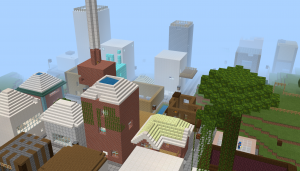It’s June tomorrow! How is it already June? This year has somehow been both the longest and the shortest year of my teaching career. It’s been a bit of a slog in many ways, so I’ve been thankful for little moments of joy that I have shared with the students in my class over the year.
One of our great joys this year has been Minecraft. I’ve talked about it before, but I wanted to give a little update on our village and the overall pros and cons of using Minecraft in the classroom.
A Village Update
We have been working on the village off and on, primarily as a “when you’ve finished your work, you can do this if you want” option, for most of the year. If you’re not familiar with the village, we used a “Starter Town” template from the Minecraft library. It has the infrastructure already set up and you populate it with buildings. We started with students creating their own houses in numbered spaces set aside for this purpose. As you can see, we had a wide variety of styles and building heights.
Many houses have rooftop hot tubs. They are obsessed with the idea of hot tubs.
I will say that in hindsight, this template doesn’t really allow for much sidewalk space between buildings. I appreciated the smaller spaces (the building area is about 10×10) because it forced students to confront design challenges and adapt their plans, but the sidewalks themselves made it feel oppressive and crowded to walk at ground level. I think it would’ve been better to use wider sidewalks.
From there, students started adding all kinds of buildings – a hotel, a pet store, the Merry Dairy (a great ice cream shop in Ottawa), a leaf daycare (it’s a long story, don’t ask)…
There didn’t seem to be an end to their creativity. Some students created a zoo.
Others created an elaborate underground network of tunnels that would lead between buildings. Then, different houses started to appear – rogue houses! Without building permits!
The builds got even more egregiously out of line with our Super Strict Community Planning: an entire village appeared just outside of the town, complete with blacksmith.
It was really cool to watch them create new things in the world and think outside the box.
Reflection on a Year of Minecraft
So… after a year of using this game in class, what do I think? Overall, I’ve been happy with what students have been able to do in the game. They’ve come up with some really cool ways to demonstrate their learning. They show far more perseverance when working through problems in Minecraft than they do at any other time. It’s also been great for collaboration in a year when opportunities to work with other students have been pretty minimal.
This isn’t to say there have been NO issues. We’ve definitely encountered some problems with outdated tech in schools where certain devices can’t be used for the game. During online learning, it’s been really difficult to troubleshoot problems with students. Some students don’t have compatible devices at home, either.
Then there’s the in-game problems we’ve had, of which I’ll name a few here:
- Spawning hundreds of animals in town.
- Using commands incorrectly.
- Harassing other students with commands.
- Flooding the town.
- Burning things down with lava.
I mean, most of those can be solved by students becoming more familiar with Minecraft, but it’s been an adventure.
Pros
- Develops students’ critical and creative thinking skills.
- Strong cross-curricular opportunities.
- Can be used for short-term or long-term projects.
- Tons of premade worlds, lesson plans, and activities in the library.
- Strong buy-in from students.
- Can be used in multiple languages.
- Fosters perseverance.
- Allows students to take on leadership roles by sharing their knowledge with peers.
- Collaboration between classes!
- In-game tutorials for students who are new to Minecraft.
Cons
- Have to have the right devices to make it work.
- If doing a whole-class collaborative project, one device has to host the world for everyone (and should be reasonably powerful – even my gaming PC crashes when I have 15+ students in our very large village world).
- Some students are easily distracted by the game itself and don’t always complete objectives.
- Updates to the game can lead to network issues at school.
- Students accidentally break other students’ work, especially when first learning.
- Very rarely, gamebreaking bugs happen that mean a student may have to restart their work or can no longer access a shared world.
Advice for Starting Minecraft in the Classroom
- Give students time to play. They will 100% be distracted and unfocused the first few times you use it and will not get much accomplished.
- Use the in-game tutorials to show students how to interact and play in the world.
- Be very clear about your objectives and goals.
- Give students the opportunity to share what they’ve made with their peers.
- Be patient. Everything in Minecraft takes longer. Help your students plan their projects so that they don’t become overwhelmed by the scale of what they want to do.
- A little goes a long way. Take breaks from Minecraft, too, so that students don’t get burned out on it.
- Allocate time for potential issues. Become familiar with the game yourself so that you can help with common problems. You don’t have to be an expert, but you should know some basic commands (how to teleport, for example).
I’m really pleased that my board will be continuing with Minecraft: Education Edition next year. I’m looking forward to working on some new plans for next year over the summer. If you try it out, I’d love to see what you do with it!