As we know well, elementary teachers can be called upon to teach most subjects or grades at any point in our careers. In my 18 years teaching, I have amassed a mental list of what I like and “would prefer to avoid as it isn’t my strength” and if you’re lucky, enough of your colleagues have varied choices so ideally everyone isn’t fighting over the same options when it comes to covering planning time, etc. No-where and at no time has this been more tested in the past 18 months with teachers accustomed to paper and pencil most of their careers navigating virtual classrooms and teachers online covering subjects like Phys. Ed and Music that have traditionally been taught by rotary educators. So what does one do, when like myself the previous year, you are called into the admin office at re-organization time and told “sooooooo due to the decrease in person class enrollment I am needing you to teach a few Maker classes a.k.a. Coding” and laughing hysterically would be considered unprofessional to a new principal?
- Do not panic. Most admin should know the strengths and favourites of their teachers and while this is sometimes unavoidable, addressing possible alternatives may be an option. Failing that, facing the music (by sometimes literally facing teaching music) and doing a year of something that isn’t your cup of tea may be an opportunity to show that you were willing, but it didn’t work out. I myself am glad one of my teachers’ college placements was in kindergarten to know that it definitely was a place where I wouldn’t do well full time and as such, have never requested it.
- Continue not panicking. Any subject you teach at the kindergarten to grade 8 level will not be in enough advanced detail that a student will be discouraged that the teacher they have one year may not be teaching their ideal subject. In my case, I was able to look over some very ‘user friendly’ resources to have the students complete some simple programming projects.
- Try to keep a positive attitude. Even though I struggle with integrating a lot of technology, I went into my planning with an excited albeit nervous attitude and by the end of the year, learned a lot of powerful modern learning skills that I integrated into my French and Music lessons. I even felt confident enough to do Coding as one of my subjects in the summer for an educational camp that I pitched and thankfully, got some assistance from students in teaching new techniques.
- Put your own spin of things. A lot of my lessons used the history of computers with non-traditional role models (who knew female Ada Lovelace was considered the first ‘coder’?) as well as integrating comic strips about digital safety featuring a certain orange lasagna-loving feline? We all may sometimes ‘hate Mondays’, but demonstrating that as an adult you are willing to take risks and go outside of your comfort zone can be a powerful messages for young scholars.


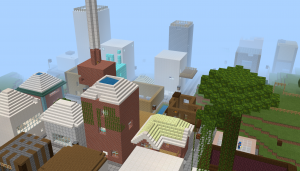












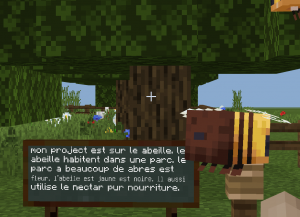
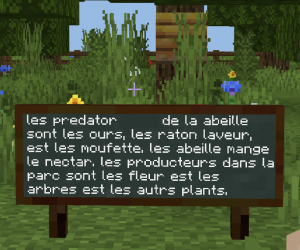
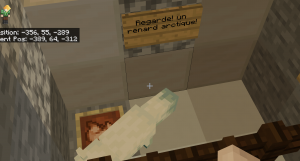
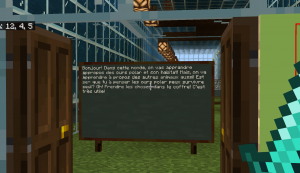
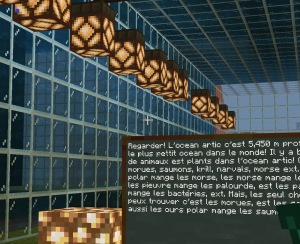

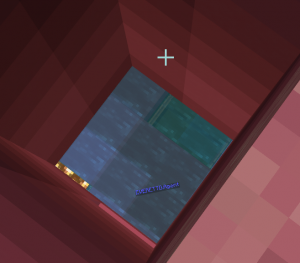
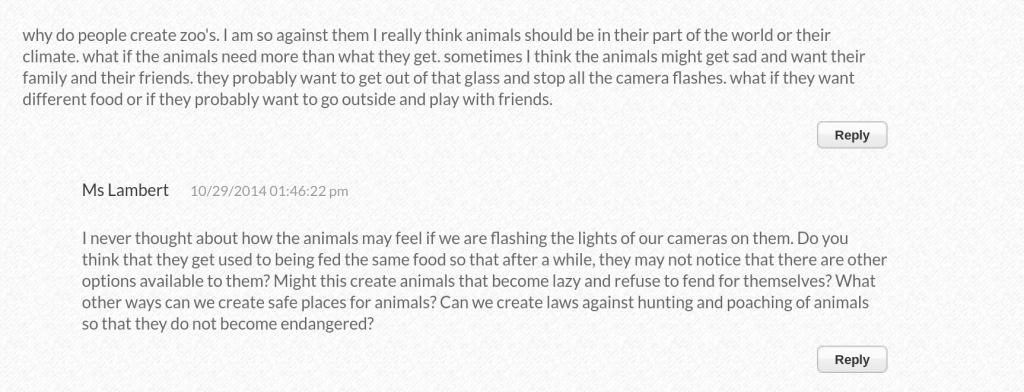
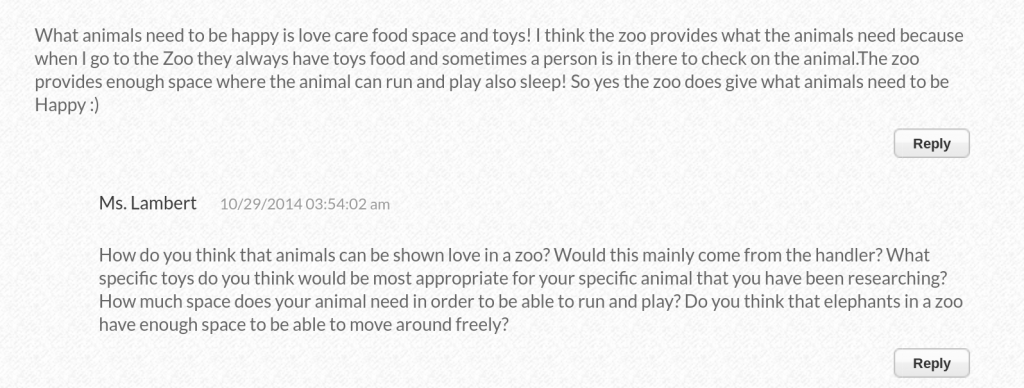
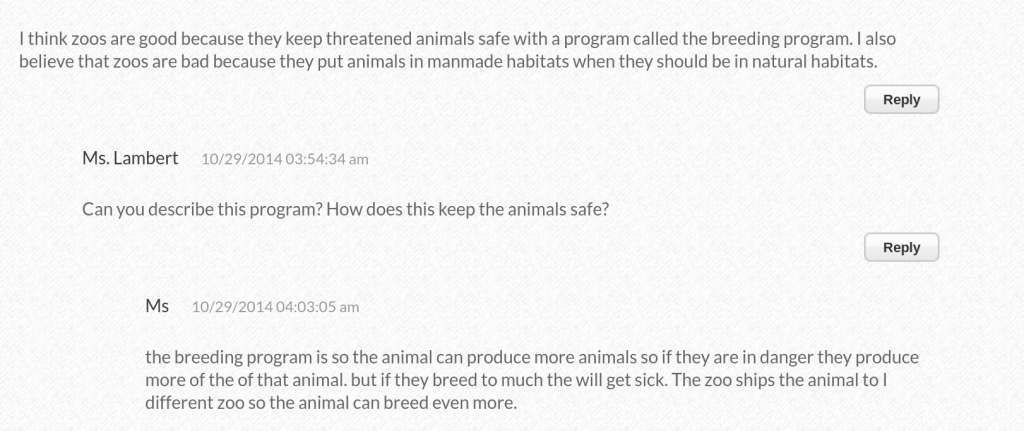
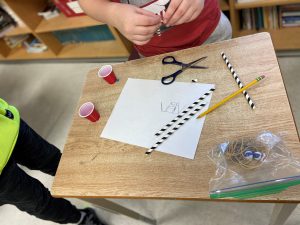


 (<<<our student create wall)
(<<<our student create wall)