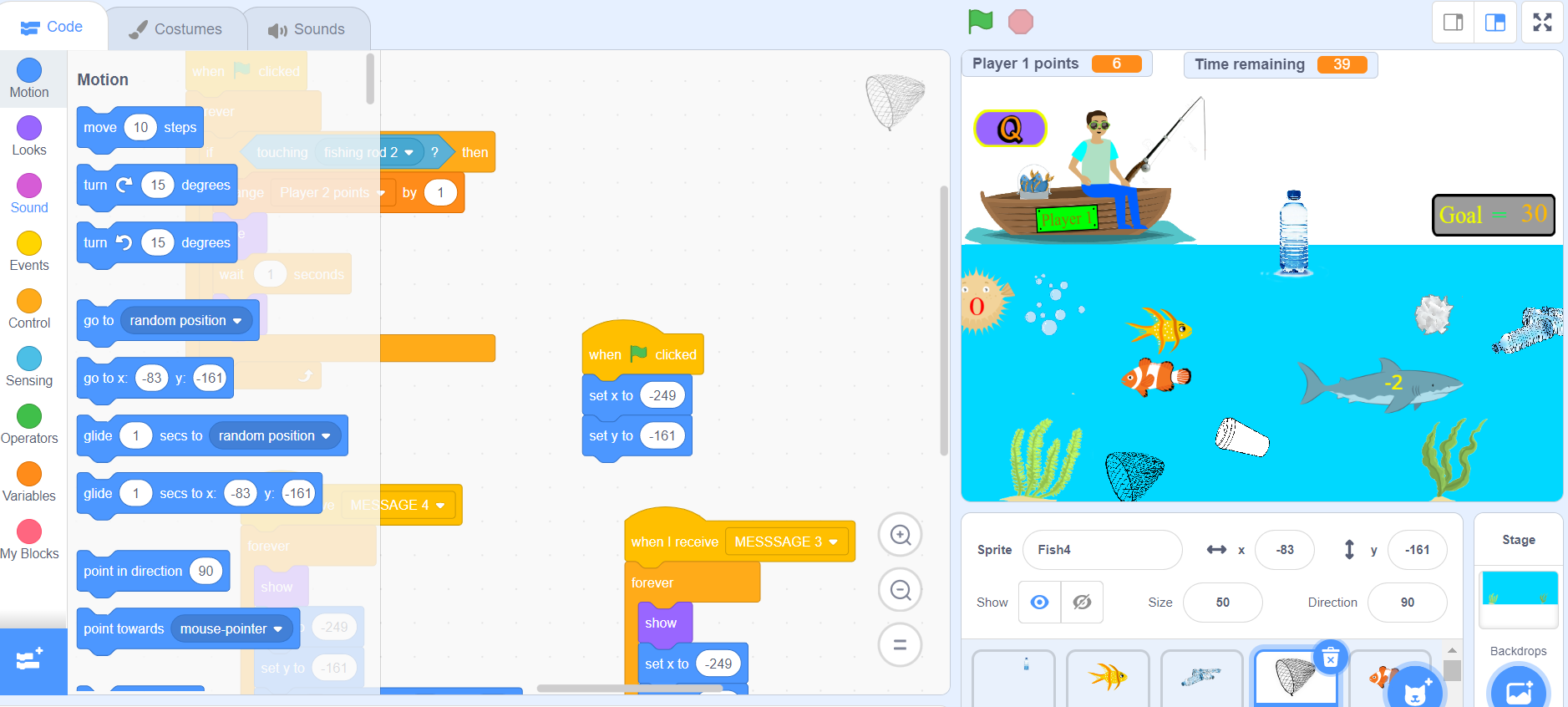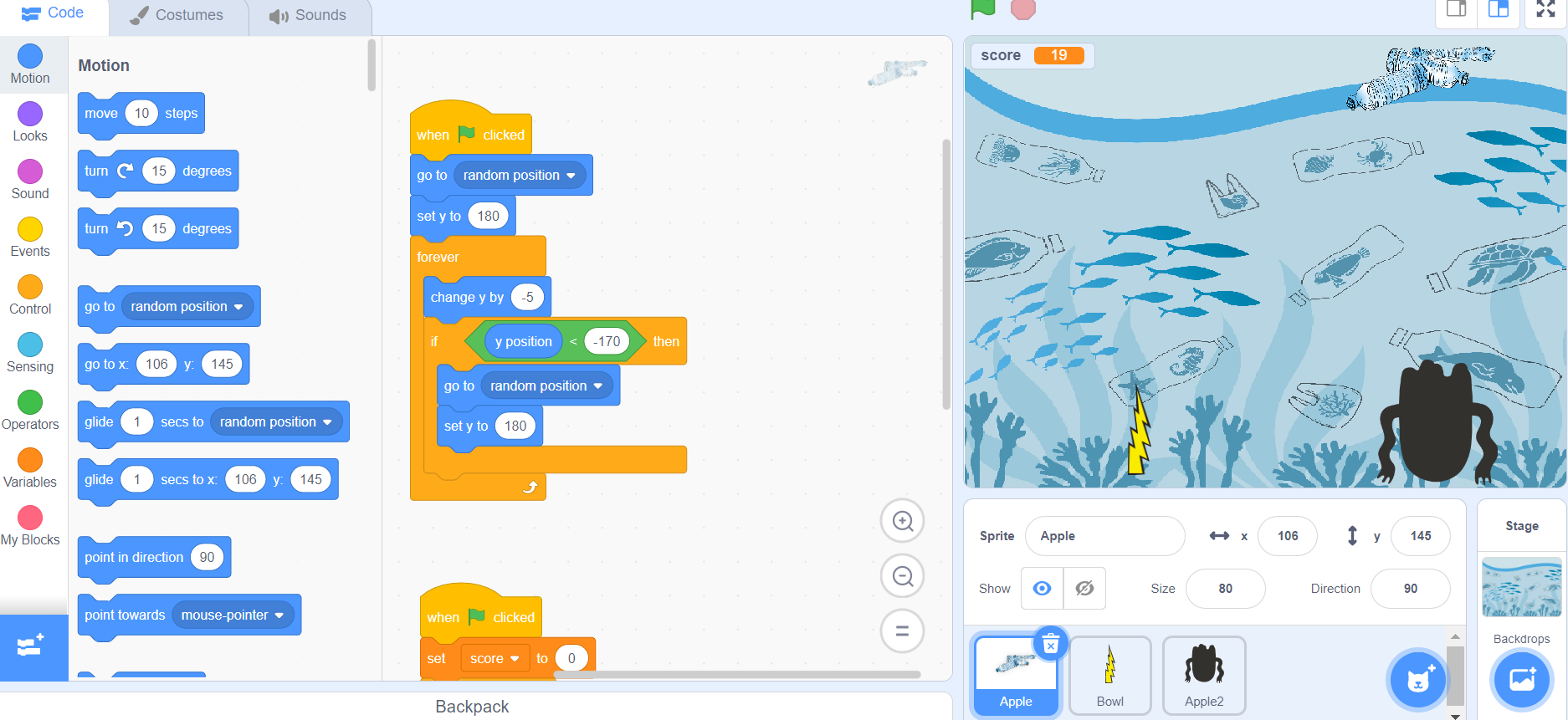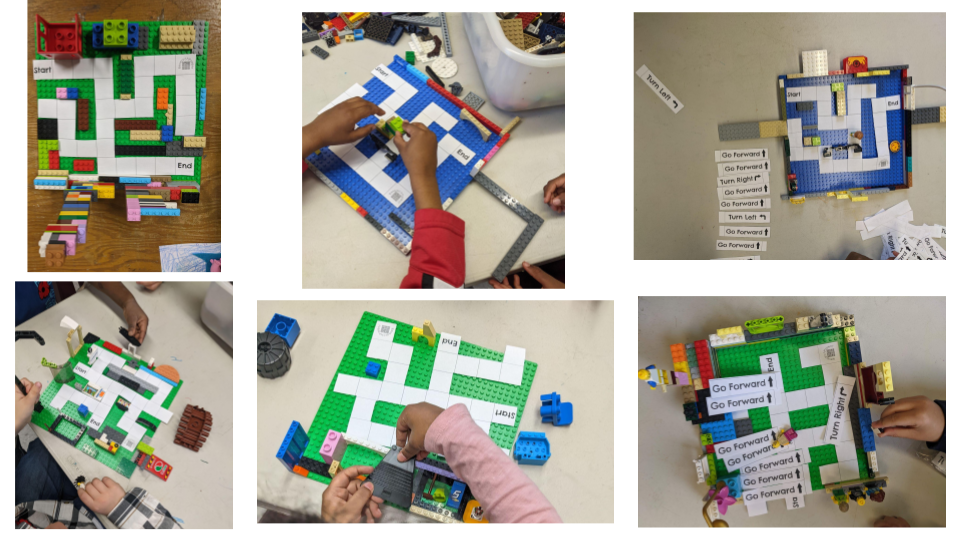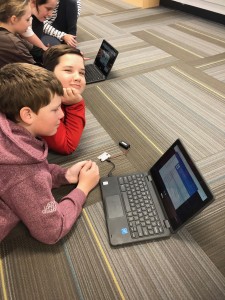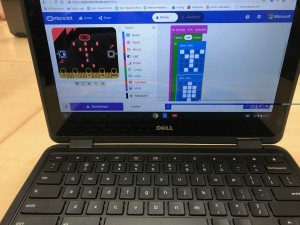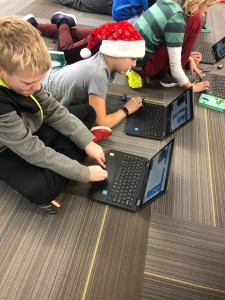This past weekend was ETFO’s French as a Second Language Conference. It was an incredible opportunity to meet and connect with educators from across the province to share ideas about best practices in the FSL Classroom. I had the fortunate opportunity this year to present on fun and creativity in the FSL classroom. My brother, Sean Lambert, was also a facilitator and shared about students getting up and moving. Planning for this conference gave us the opportunity to bounce ideas off of one another and share some of what we have been doing in our classrooms. In his session, he shared about unplugged coding activities to support reading and to help students in learning about directional language. In this post, I’m sharing a bit about his session.
What Is Unplugged Coding
Unplugged coding is teaching coding concepts without using devices. By using directional arrows, and/or coding blocks, students are learning how to code without writing lines of code. When coding unplugged, students can use their knowledge to work on computational challenges that will help them understand the concepts they may use in coding projects. Unplugged coding offers students the opportunity to get up and moving and this in turn might help to support students in deepening their understanding of vocabulary and/or some of the concepts taught in a unit.
Reading & Directional Language
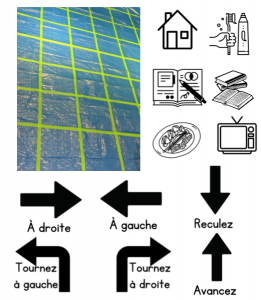 In his presentation, my brother set up grid mats on the floor for participants. On the mat, there were a number of images that were directly related to the story about the events of a person’s day. Participants were asked to read the story and then use the cards with directional arrows to determine how they could move across the mat, landing on the images, in order of their occurrence in the person’s day. Participants mentioned that the kinesthetic nature of getting up and moving around and connecting the images to the story made it a fun way to interact with the text.
In his presentation, my brother set up grid mats on the floor for participants. On the mat, there were a number of images that were directly related to the story about the events of a person’s day. Participants were asked to read the story and then use the cards with directional arrows to determine how they could move across the mat, landing on the images, in order of their occurrence in the person’s day. Participants mentioned that the kinesthetic nature of getting up and moving around and connecting the images to the story made it a fun way to interact with the text.
An Extension
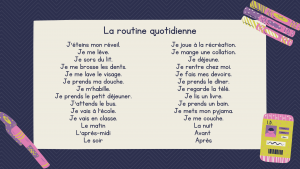 Given a model and a list of the vocabulary used in the unit, an extension would be for students to write their own stories to share with others in their class and have them navigate the mat to determine the code. Students could also create a game or activity whereby they use directional language and the reader has to determine the steps they took in sequential order. For example, if we are still talking about daily activities or routines, students could follow directions to determine what happened from the beginning to the end of someone’s day.
Given a model and a list of the vocabulary used in the unit, an extension would be for students to write their own stories to share with others in their class and have them navigate the mat to determine the code. Students could also create a game or activity whereby they use directional language and the reader has to determine the steps they took in sequential order. For example, if we are still talking about daily activities or routines, students could follow directions to determine what happened from the beginning to the end of someone’s day.
The conference was amazing and it was really great to meet so many educators from different parts of Ontario and to hear about the work they are doing with students in their classrooms. Throughout the day, I kept going back to my notebook to jot down notes about new ideas that I could take back and use in my classroom. Up next, some unplugged coding!