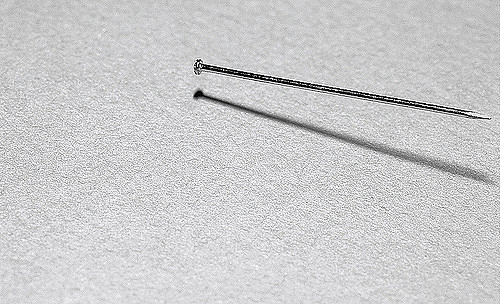I have a hard time forgetting my first months of teacher’s college. It had its ups and downs as might be expected, but few to no negative experiences which is odd to think about. That time, moreover, made an indelible impact which continues 15 years into my career.
Having been out of school for nearly 2 decades working in the real world, teacher’s college was a daily mix of excitement, imposter syndrome, confusion, and wonder. By wonder, I mean wondering why I was there some days and in amazement at possibilities awaited at the end the others.
Most of what was shared was so new to me. I am also prepared to admit I received the lessons differently than my younger, fresh out of university peers. It was nothing short of a life invigorating 180 degree turn to begin to learn the philosophies of education, and then combine them with inclusion, community, and curriculum.
We started with Mazlow, Vygotsky, and Hume, and then were introduced to Freire, Piaget, and Schumacher. Reading the various passages chosen by our faculty instructors seemed more like another university course rather than a pathway to pedagogy at the time. It was the discussions however, that helped all of that theory (wisdom) become practical and purposeful.
And then there were my own experiences, mistakes, suppositions, and assumptions that needed to be reckoned with in order to make sense of this world I had all figured out already. What a misconception it can be to think that there was no more thinking to do. The revelation that I was still far from anything resembling a future educator was indeed a humbling challenge that served as a lesson and call to action.
I was now, afterall, a learner learning to become a leader of other learners. There were so many questions. Surprisingly, the answers did not come from others, but rather in those quiet times while journaling another reflective response. I shared with our dean that I was becoming more mirror than man through all of this. She laughed and quoted something I shared back, “You wouldn’t want to miss the learning.”
She was right. I was right. We were right. I didn’t want to miss the learning whenever, whatever, however, from whoever, why ever, and wherever it was happening. This look back reminds me to continue seeking out the lessons in each of the spaces I am privileged to teach (learn). This can be difficult when it seems like there is always so much left to do, but from my own experience in doing so come many more positives such as a clearer sense of direction, resolve, validation, and purpose.
We all need time to consolidate the what, why, how, when, and where are up to you. My advice is to take stock at different times of the year. For me, November, Feb, and May seem to find me doing this. I know that coincides with reporting times and I hope that it is only a coincidence. What I get out of taking the time to seek out “the learning” has led to some big shifts in my instructional approaches.
The most significant shift occurred when I was in my first year as a homeroom teacher and had begun to get a little bored with the way things were going in the classroom. We were on schedule, the students were progressing well, and all seemed going according to plan, but the spark seemed to be missing.
I decided to ask students what they would change about the class if they were in charge? At first they thought it was a trap. After all, how many students have ever had the latitude to speak their minds when asked to contribute to something as important as their own learning? Once I assured them that my intentions were good, they let me have it- respectfully.
We want;(the response)
“more independent learning” (how about Genius Hour or ISPs?)
“more art” (happy to add more art and will include this in Math too #MARTH)
“more movement”(movement breaks can be scheduled on the regular)
“more learning about real life” (consider it done throughout our different classes)
“more homework” (there’s always one kid to ask for this)
I also heard;(the response)
“less tests”(happy to shift to other less traditional types of assessment)
“less homework”(only work not finished in class except 30 minutes of reading each night)
“less note taking”(happy to provide notes and materials in digital classroom)
My add-ons
More conversations about mental health.
Time for mindfulness and quiet thought.
Snacks where food security might be an issue.
Focus on progress over perfection with a shift to praising hard work and fearlessness when it comes to making mistakes.
Each time these convos happened served as a reminder that our students need to have opportunities to be heard in order to make their learning relevant where they are too. Whether they find their what, why, when, how and where in personal reflection, times of boredom, structured activities, sharing their voices or by accident. I have already done this a couple of times this year so far with one more big conversation to come.
I have learned that we are on to something meaningful each time this happens as all of our attitudes as learners largely change as a result of these conversations. Now 12 years later, hearing from students, good and bad, is still where it is happening and helping me shape my work.
My class motto this year is, “Let’s fail spectacularly.” It is an odd rally cry, but seems to resonate with this year’s group of 6s. Through it we are all working to overcome our fear of getting it wrong and replacing it with a chance to take risks and make mistakes without worrying so much.
As I consolidate all of this right now, I am putting everything where it might possibly belong in the thought boxes of my mind and hoping the voices who have shared in the past and now will continue the work that was started here, with us, where it was and is…


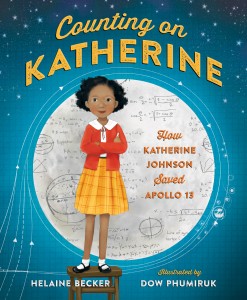
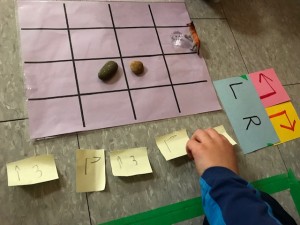

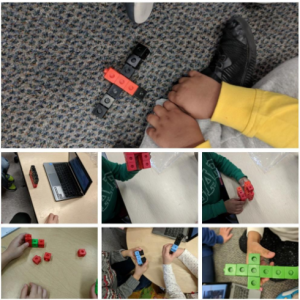
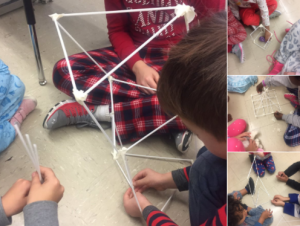
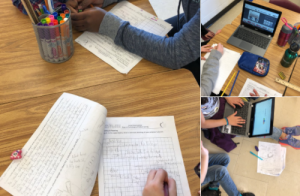
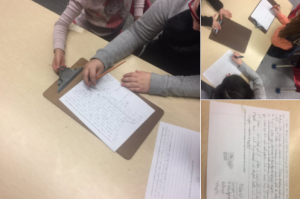
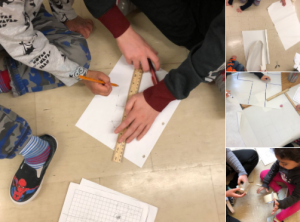
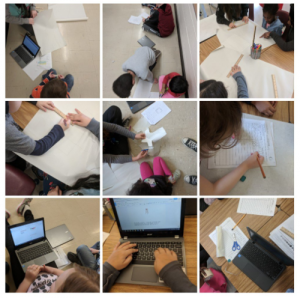 Next week we are on to our build and learning about hand tool safety in kindergarten. It’s sure to be a new adventure and I can’t wait to see and share the actual solutions that they create.
Next week we are on to our build and learning about hand tool safety in kindergarten. It’s sure to be a new adventure and I can’t wait to see and share the actual solutions that they create.