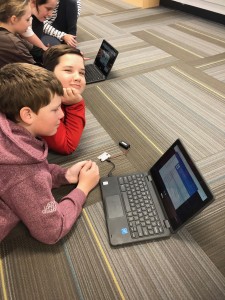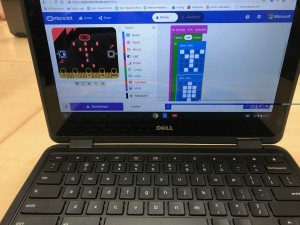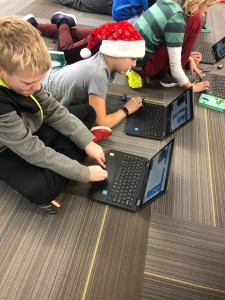I have taught every grade from K-8 in some way, shape or form. I can say that without a doubt or apology I have more respect for Kindergarten teachers than any other grade level. Hands down. I have loved every grade I taught while I was teaching it. I was young and without children when I taught Kindergarten and can say that there is no tired like Kindergarten teacher tired. That being said, I absolutely love going into Kindergarten classes with robotics. Unabashedly Kinder friends approach you to ask your name and promptly tell you about the “owie” on the bottom of their foot as soon as they walk in the door.
I have taught every grade from K-8 in some way, shape or form. I can say that without a doubt or apology I have more respect for Kindergarten teachers than any other grade level. Hands down. I have loved every grade I taught while I was teaching it. I was young and without children when I taught Kindergarten and can say that there is no tired like Kindergarten teacher tired. That being said, I absolutely love going into Kindergarten classes with robotics. Unabashedly Kinder friends approach you to ask your name and promptly tell you about the “owie” on the bottom of their foot as soon as they walk in the door.
I work with Bee Bots in Kindergarten classes to teach sequencing, estimation, problem solving, geo-spatial reasoning through coding. Bee Bots are a rechargeable, floor robots designed for early learning. It is easy to operate and does not require any other equipment.
We start as a whole group using the hundred’s carpet and decide how to move Bee Bot from our start to another point on the carpet. Students decide upon the directions and we program them in to find out what will happen. Wonderful mistakes happen here and we need to clear the code and start again. When we achieve our goal as a group there is much rejoicing!
It isn’t really about teaching Kindergarten kids how to “code”. Coding is used as a vehicle to teach many other transferable skills. Planning, organizing and communication are just some of the learning skills that come from using the Bee Bots. If you have access to the mats as featured in the photos, you can automatically see the ties to language and math concepts as well. There is a romance period that needs to take place when the students first get their hands on Bee Bot. However, even if they don’t know the words for “right” and “left” at first, they get to know them quickly through the use of Bee Bot. Bee Bots in many of our Kindergarten classes now have homes and some have villages made from found materials so that Bee Bot can be coded to go to different places. The possibilities for creativity really are endless.
For more information about using Bee Bot in the classroom, check out these resources:
https://krgarden.ca/media/hold/the-beebot-robot
https://blog.teaching.com.au/5-mathematics-bee-bot-lesson-ideas-for-the-classroom/