Throughout the past year, particularly online, I am always looking for ways to include meaningful media content for my students. While researching coding, I came across content on www.cbc.ca/kids that I found very useful in terms of the following categories:
*Articles: the content is kid friendly in terms of the language and includes serious topics in a way that doesn’t get into graphic details (such as reconciliation). The students enjoyed seeing examples of technology around the world and there are many topics that are searchable, from “Arts” to multicultural celebrations. Plus, you know that the site is reputable with its content which is important for kids nowadays to assess the accuracy of their digital sources. There are many Canadian focused articles as well as content from around the world.
*Videos and Quizzes/polls: if you are looking for a more interactive experience, search through various topics and find mini questionnaires like “would you rather” and multiple choice trivia. Last year one student was so excited about the video game quiz he called over his dad on the Meet and they both had a blast playing along with their “old school” and “Gen Z” knowledge.
*Games: there are a variety of simple computer games that don’t require downloading or apps that students even young primaries can navigate: in fact, we explore this every week with the online kindergarten class. The games are organized by categories such as puzzles or strategy and even have a three star rating system for students to communicate their thoughts. We also used the games in coding to discuss how simple they would be to create. There are even seasonal selections for different celebrations, including non-denominational ones such as build a digital snowman. Once again, the games are safe in terms of content, lack of needing to sign in with an account which is sometimes an issue with finding internet games online.
If I could change one thing about the site, it is that there doesn’t appear to be a French language option to include students from the FSL program. But all in all, this is a great resource for students of all elementary grades (and a good resource to have on hand in the event of an emergency supply day, or an afternoon where students need some down time while still following the curriculum before the break).
Being Open to Teaching New Subjects
As we know well, elementary teachers can be called upon to teach most subjects or grades at any point in our careers. In my 18 years teaching, I have amassed a mental list of what I like and “would prefer to avoid as it isn’t my strength” and if you’re lucky, enough of your colleagues have varied choices so ideally everyone isn’t fighting over the same options when it comes to covering planning time, etc. No-where and at no time has this been more tested in the past 18 months with teachers accustomed to paper and pencil most of their careers navigating virtual classrooms and teachers online covering subjects like Phys. Ed and Music that have traditionally been taught by rotary educators. So what does one do, when like myself the previous year, you are called into the admin office at re-organization time and told “sooooooo due to the decrease in person class enrollment I am needing you to teach a few Maker classes a.k.a. Coding” and laughing hysterically would be considered unprofessional to a new principal?
- Do not panic. Most admin should know the strengths and favourites of their teachers and while this is sometimes unavoidable, addressing possible alternatives may be an option. Failing that, facing the music (by sometimes literally facing teaching music) and doing a year of something that isn’t your cup of tea may be an opportunity to show that you were willing, but it didn’t work out. I myself am glad one of my teachers’ college placements was in kindergarten to know that it definitely was a place where I wouldn’t do well full time and as such, have never requested it.
- Continue not panicking. Any subject you teach at the kindergarten to grade 8 level will not be in enough advanced detail that a student will be discouraged that the teacher they have one year may not be teaching their ideal subject. In my case, I was able to look over some very ‘user friendly’ resources to have the students complete some simple programming projects.
- Try to keep a positive attitude. Even though I struggle with integrating a lot of technology, I went into my planning with an excited albeit nervous attitude and by the end of the year, learned a lot of powerful modern learning skills that I integrated into my French and Music lessons. I even felt confident enough to do Coding as one of my subjects in the summer for an educational camp that I pitched and thankfully, got some assistance from students in teaching new techniques.
- Put your own spin of things. A lot of my lessons used the history of computers with non-traditional role models (who knew female Ada Lovelace was considered the first ‘coder’?) as well as integrating comic strips about digital safety featuring a certain orange lasagna-loving feline? We all may sometimes ‘hate Mondays’, but demonstrating that as an adult you are willing to take risks and go outside of your comfort zone can be a powerful messages for young scholars.
Top Ten Tips for Attending Virtual Professional Learning for Educators
So much learning is happening virtually now and it is amazing. I recently attended a virtual EdTech Conference in Nebraska! This is an opportunity I never would have been able to take advantage of before the pandemic. I have attended a number of virtual conferences during COVID and I’ve also organized and facilitated virtual learning over the last year and it is a different way to get your learn on!
In order to really get the most out of Virtual Professional Learning here are my go-to suggestions:
- Organize your time and your conference selections in advance. If there are many choices, take the time to do the research on the session and on the presenter. If there are digital links for presentations on the conference site to add into a digital tote-do it before your sessions so that you aren’t tempted to leave the session in order to do so. Thank you ISTE LIVE 21 for the digital tote feature!
- Be PRESENT. Be mindful and intentional about your learning. If it isn’t the kind of learning that you were expecting, hop over to another session otherwise you’ll be resentful of wasted time and learning.
- Put your “out of office” email message on and don’t check your email. If you were in an in-person setting, checking your email would be rude. This is time for your learning so treasure and protect that time.
- When possible attend LIVE sessions not asynchronous or previously recorded sessions. LIVE sessions have opportunities to engage and ask questions which makes the learning is deeper.
- Have a PLP (Professional Learning Partner) or two! No one really wants to go to a conference by themselves. Some of the best learning takes place when you share what you learned in a session that your PLP wasn’t able to attend! You double the learning!
- Participate in the learning. If there is a chat feature then put who you are and where you are from in the chat. Ask questions, engage and connect. This is where you grow your Professional Learning Network. In a face to face conference you would sit down and meet new people. Think of how you would engage with others in a real conference setting.
- TWEET! TWEET! Get the conference hashtag, follow it, retweet and tweet about your learning and the presenters. Follow those presenters and give them a shoutout. Take a picture of the slide that they are sharing and post it (without people’s faces and names in it.) It is awesome as a facilitator to see the tweets afterwards. It is timely feedback and motivational for the presenter.
- Take notes. My PLPs and I recently collaborated on note taking using a Google Slide deck while attending a conference. We pasted links, took screenshots and put notes of important information into the slide deck so we have the learning for later.
- Participate. As a presenter, it isn’t nice to present to the empty boxes on Zoom or Webex. Just as in person, it is nice to see the reaction of the audience to pace yourself and to know that they are still with you! That being said, if you are eating or dealing with your dog or family or have decided to multi-task, leaving your camera on can be distracting for the participants and the presenter. If there is a question asked in the chat, respond! There is nothing like being a presenter left hanging. If there is a poll, a word cloud, a Jamboard,or a Kahoot, play along! The presenter created these things in order to make the presentation interactive for the adult learner.
- Take Breaks. Make sure you look carefully at the schedule (and the time zone) in order to plan your screen, water, coffee, bathroom, movement or snack breaks.
The most important thing to remember is that the presenters put time and effort to share their learning and expertise with you. It is nerve-wracking to present to a group of educators. Tech savvy people have tech issues too. Give presenters grace and remember to thank them and provide feedback for their work and expertise. They will appreciate it!
Teachers Are Still Rocking It-
In March we were “Emergency Learning”. Now we are either teaching “virtually” or “socially distanced” in classrooms. We never thought we’d be teaching from behind a screen, learning all kinds of new technology tools, wearing masks and shields in front of students or removing all of the manipulatives from classrooms. We don’t know how long this will last. We don’t know if COVID will worsen. Educators aren’t used to not knowing things. Most teachers I know like schedules, routines, knowledge and thrive on consistency.
However, in the midst of the new rules, changes and all of the things that we “can’t” do-teachers are still rocking it. Throughout the summer I worked with a team of teachers providing virtual professional learning for KPRETFO. Hundreds of teachers used their summer holidays to learn about technology tools before they even knew whether they were going to be teaching virtually or not. They logged in at 10 am some days in order to learn and some teachers even came to all twenty sessions that were provided. Educators were dedicated to their professional learning all summer long.
At the end of August, I had the privilege of working with another fabulous team of educators who dedicated their time to providing a three day virtual conference for over 500 Ontario Educators with ECOO. These educators gave up their time to organize all kinds of schedules, sponsorship, presenters, keynotes and much more. In addition, over a hundred educators created and presented webinars for their colleagues. It truly FELT like a face-to-face educational technology conference took place in my living room!
There was a feeling of sharing, helping and collegiality. It was exhausting but my bucket was over flowing.
As our school year is now well under way teachers are reaching out to me for assistance at all times of the day and night through email because they are dedicated to their students and want to do their best. They are attending our evening “PD in your PJs” webinar sessions through our local union office to learn new tech tools at 7 pm on the week nights. The educators that I work with continually astound me with their dedication to professional learning.
I recently binge watched a Netflix series called “Away”. It is a futuristic fictional narrative about the first manned mission to Mars. The astronauts were in uncharted territory. They encountered problems along the way for which they had not trained. They endured mental and physical fatigue beyond anything they had ever felt before. They were innovative and creative in order to solve problems and reach their goal. While watching, I couldn’t help thinking about the parallels between this movie and the present state of education. We’ve heard that as we design these new learning structures and environments it is like we are building an airplane while flying. If I am going to stay true to the analogy here it is really more of a rocket ship! Educators are facing situations that they hadn’t even thought about in Faculty of Education Programs. They are encountering issues of teaching without many of the tools they normally use such as manipulatives, group work or technology. They are suffering mentally and physically. They are being innovative problem solvers around tools, equipment and technology. They are building the rocket ship while they are flying it and it is full of students.
Are educators stressed? For sure. Are their nerves frayed? You bet. Are they innovative, creative, dedicated and passionate about learning and teaching? Absolutely, without a doubt. Every educator is a front line worker, doing their best, making a difference, being brave beyond imagination and truly an inspiration.
“Techie People”
As someone who is passionate and truly geeky about the power of technology in education, I often hear from my fellow teachers, “I’m not really a techie person.” Now, I get where they are coming from because technology can be intimidating. Many times I’ve said, “I’m not really a math person.” I can “do” math and I can “learn” math but it doesn’t get me fired up quite like tech does. However, over the last few months educators who weren’t really “techie people” didn’t have much of a choice other than to use tech in order to do their job. I cannot imagine what that must have felt like for some educators. For some educators, it must have been terrifying. For me, it would have been like my Principal saying that I was now the new math consultant for the intermediate grades. It would have caused me serious panic and anxiety. I probably would have considered resigning but I would have dug in and done the best I could with the tools available to me and I would have reached out to fellow colleagues and leaned on their expertise. THAT is what teachers all over the province of Ontario were doing after the March Break, teaching and learning by the seat of their pants.
As an innovations consultant what I witnessed during the weeks of distance learning was fellow educators doing what they do best; rolling up their sleeves, getting in there and figuring the tech stuff out. As I (along with some fantastic and enthusiastic educators in my board) provided webinar workshops on technological tools for teachers, I saw teachers who were self proclaimed Luddites attending and showing appreciation for what we were doing. The resiliency of educators during this time has been absolutely amazing. The necessity of teaching through technology broke through an invisible barrier that has existed for those teachers who thought that you had to be a “techie person” in order to use tech in education. Teachers were no longer afraid to try a new technological tool, to make mistakes and ask questions. Teachers are discovering the power educational technology and they’ve been bit by the tech bug. Educators will always continue to seek out new and innovative ways to deliver curriculum to students and learn as they go-no matter how steep the learning curve. Some teachers who would have quickly proclaimed, “I’m not a techie person” before March Break are now excited about the possibilities of using technology even in their face-to-face classrooms. The Educational Technology Geek Community is over-the-moon excited about increasing it’s membership! We are a friendly bunch, inclusive, sharing and passionate and we’re happy to help.
Bitmoji Education
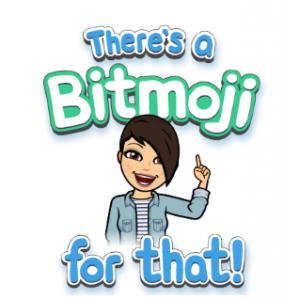 Love it or hate it, the app of Bitmoji has worked it’s way into education and particularly into distance learning. From “digital” stickers for feedback to entire Google Slide Classrooms with doors to other rooms, Bitmoji is everywhere. Bitmojis are dancing, pointing and fainting all over educational platforms. Confession time? I’m on the love it team and I’ll tell you why.
Love it or hate it, the app of Bitmoji has worked it’s way into education and particularly into distance learning. From “digital” stickers for feedback to entire Google Slide Classrooms with doors to other rooms, Bitmoji is everywhere. Bitmojis are dancing, pointing and fainting all over educational platforms. Confession time? I’m on the love it team and I’ll tell you why.
Bitmoji allows for a personal and creative touch to things that we share with others. When I create short Google Slide presentations for students they are surprised to see my Bitmoji in the corners of my presentation. Some think it is truly “geeky” but many students appreciate the effort at making the presentation a little more fun. Not having to put my real profile photo on something and being able to add a Bitmoji instead provides a small layer of privacy. I began to make virtual, interactive classrooms on Google Slides and soon realized design and creating something so personal was a throw back to the many hours I spent playing with Barbies as a kid. It was like planning to remodel my kitchen but without any cost what so ever. It doesn’t feel like work. It feels like play. 115,000 members on the “Bitmoji Craze for Educators” Facebook page all agree that it is a type of escapism and the membership grows daily.
Colleague Deanna Palmer and I created a webinar workshop for our fellow teachers about how to use Bitmoji to add some Pop to distance learning. In the webinar we included a step-by-step slide show for educators to take away. Find it here: Using Bitmoji to Make Virtual Learning Pop
Like with any popular craze or fad there are those who don’t or won’t buy in. Some teachers are reluctant because they are conscious of their digital footprint-especially since in order to create the animated virtual reality Bitmojis you need to have a Snap Chat Account. Some teachers don’t think that their students will want to see their teacher’s cartoon face all over everything in their classroom. I can appreciate that it isn’t for everyone. I am well aware that making learning “fun” or “cute” doesn’t make it deep or engaging. However, if a picture can be worth a thousand words and Bitmoji can express precisely what we are feeling. Using a Bitmoji might resonate with a colleague or student and just might make them smile. If that is what my little Bitmoji avatar does, then it was worth it.
does, then it was worth it.
Looking on the bright-side during this dark time.
During this time at home, we are all probably having positive and negative learning moments. From seeing students thrive for the first time to having zero assignments turned in, the highs and lows have been a rollercoaster over the past few months. However, during this time for my sanity, I need to focus on the positive ones. I would love to share a few from my experience teaching grade eight online.
- Removing student anxiety: Many of my students have had a hard time in the classroom this year due to certain factors that make them extremely anxious. Attendance issues have made it hard for some of them to learn this year and that has always been something I have struggled with, how to reach the students who do not attend. Even the students who do attend have anxiety issues related to noise in the room, other students bothering them or starting the day in a terrible mood. My class is super respectful so I always had a hard time understanding what the exact factors were, but I came to realize it was just a feeling they carried with them and could not be easily fixed. With online learning, these students have submitted work daily and have been involved on our online teams meetings. They have been thriving in this environment and for the first time, I am learning so much about how intelligent they are and how much they have to share. The online platform has given them a voice and a chance to accomplish things.
- Reaching all learners: Now that the school day exists at all times, I can answer all questions at once without there being a physical line up or a limit on the amount of students I can help. When someone online needs help, I can help them right away as the odds that another student needs help at that exact moment is slim. Although my students are working at all hours of the day, I had informed them that I would be available (virtually) from 9-3 everyday. They keep their questions for the most part within these hours and I love that I can respond to them right away. Also, I am able to help students via platforms that work for them and I am so thankful that my students have downloaded all of the new apps that have been made available to us.
- Continued differentiation in a new and unique way: With the help of google classroom, I can assign specific work to every student at the click of a button. I can modify every assignment and make special ones for my students that go directly to their google drive. When creating an assignment or learning material, I can tailor the assignment to how they want to learn, what they want to learn and give it directly to them. I was already doing this in the classroom but I am happy I can continue to do it online. I was nervous about assigning work online and how I could make it specific to students so with google classroom I was happy to see it was an easy process. Then, once my students finish an assignment, I can assign them more work at their own pace. Right now I have students completing work at 25 different rates and I need to be able to keep track of what they have/have not done. Google classroom allows me to look at what they have handed in and then direct them to the next assignment.
- Small groups style learning: My favourite thing about teaching online is creating small groups live meetings. We have been using the apps “Teams” by Microsoft and it was has been an amazing way to teach in small and medium sized groups. Every Tuesday, I have a live math/literacy class with my students. I invite all of them but usually I only get half the class. From there, I create smaller groups to teach them the topics that they still need help with or to move them ahead in the unit. I also have a meeting on Wednesdays with my ESL students where we read a book and answer questions together. We also work on math topics and play simple word games. On Thursdays, all of the other grade eights meet together to play games and reminisce about the year. This Thursday, they will be sharing their favourite writing piece from the year and will be sharing to their classmates their strengths as a writer. Small groups is something I had done in the classroom but online now more than ever I have implemented small groups in a way that really reaches all learners. I really hope to bring that into the classroom at a new level more successful than ever before. That is my favourite success from the online learning environment.
Although there are days when I feel like I may be posting to no one, I know that there must be students who are benefiting from it. The online meetings have been such a blessing during this time as hearing their voices always remind me of how special this profession is and how lucky we are to have technology to help us through this time. I am desperately looking forward to the day where we can teach in the classroom again but for now, I am happy to have these successes to think on and to reflect about how they will make me a better educator. I hope everyone else has some moments that they can look at and reflect positively on.
Overwhelming Resources
As we engage in distance/remote/online/emergency learning Educators are being inundated with resources and tools to use in their virtual classrooms. It isn’t easy to decide which would be most effective and which ones are safe for teachers and students to use. There is no one size fits all answer to this but there are a few things that I do in order to narrow down my choices of whether or not to use a particular digital tool or resource:
- I search for tools that are designed by Canadian or better yet, Ontario Educators and where possible, data is housed in Canada.
- I look at whether or not the tool will still be free after the COVID crisis is over or whether it has always been a free tool. I honestly don’t mind paying for a tool from the outset but I don’t really like the whole free trial thing. I also don’t want to pay some kind of a monthly fee. One time price, please! I don’t want to love a tool so much while it is free and then have to pay for it when I go back into the classroom.
- I look at whether or not it is a one time fee or negative billing. I won’t give anyone my credit card to start a free trial for a tool.
- I search for tools that I know will be supported by my ICT department. Anything that wants access to email contacts in my school board is a non-starter.
- I search for tools that inspire collaboration and creativity. I’m not one to sign up students for a gaming platform that is really just an engaging math drill.
- I look at bang for my buck (even if it is free). Is it a versatile tool? Does it allow for different forms of communication? Can I embed audio and video? Is there an opportunity for a variety of feedback methods?
- I look at the Privacy statement. Although I am no expert in this, I can generally tell when something has red flags. Anything that is attached to third party social media platforms like Facebook is a non starter for me.
- Right now while there are so many sign ups and passwords for students, I stay away from platforms that want to create student accounts and want information apart from an email.
- I look to see if it is a Microsoft or Apple Education certified product? I know that for the most part, those tools are trustworthy.
- I look at user reviews and YouTube tutorials. I want to know what the pitfalls are of something before I invest time and/or money.
At the end of the day no tool is perfect and few tools are unlikely to meet the specific needs of each and every student in your classroom. However, I hope that what I do when choosing a tool might guide you to the most effective tools in the over abundance of resources that are floating around out there.
Content and Copyright Considerations in Distance Learning
The move to distance learning has certainly had some pitfalls. On top of all of the programming changes and logistical considerations, we’re hearing horror stories of the inappropriate use of digital tools and teachers unintentionally violating copyright laws. It is crucial for teachers to make themselves aware of the privacy and security guidelines for their school board while also being aware of Fair Dealing and Copyright laws for online content. Here is some food for thought, and a few tools and resources that may be helpful for teachers while creating and linking to online content.
Posting YouTube Videos
YouTube videos may be used for educational purposes in Canada so long as the creator and the source of the video is credited. However, you might want to consider not posting a direct link to the YouTube video on your learning platform. This link will take the students to the YouTube channel and the student may then freely search other content. Maybe it is just me, but I’ve experienced the liquor advertisement pop up while watching a video in my classroom or the next video automatically plays and the content is not suitable for students. Teachers may want to try using online tools such as ViewPure or Safesharetv before copying the link into a learning platform. These tools filter out advertisement and connects only the the video itself.
Reading Books Online to Students
A number of Canadian Publishers have opened up access to Educators to read published works online. There are guidelines that an Educator must follow in order to do post an online story time. For a list of participating publishers and more information on how to respect copyright for Canadian authors visit access copyright. Scholastic Canada has also extended access to Educators to read published works online. The instructions on how to use Scholastic works is a little different. Visit the Scholastic Read Aloud portion on the Scholastic Canada website in order to follow their rules and regulations.
FairDealing and Copyright
There are copyright laws specific to Education. If you want to make sure that you can use something without violating copyright laws you can use the Fair Dealing Decision Tool. Teachers can also refer to the Copyright Matters Document.
Privacy Policies and Statement
At the bottom of every home page for an educational digital tools you will find a link to their privacy policy or statement. I highly recommend reading what you are signing up for as a teacher when you click on a new Educational digital tool. Be aware of what data is being collected, where it is being stored and which third parties are attached to the company and make an informed decision for yourself. Be proactive and check with someone in the Instructional Technology department at your school board to ensure that you are following recommendations before asking students and parents to sign up for a digital tool. It is a lot for teachers to think about while at the same time just trying to get a handle on teaching in the midst of a pandemic. There is a big learning curve for everyone. Try to continue to go slowly. The move to distance learning is helping Educators truly understand the importance of digital citizenship.
Artificial Intelligence
Have you ever been looking at something on Amazon and then see advertisements for that exact product on your Facebook feed? Do you ever think about how “suggestions for you” on your Kindle or Netflix make it incredibly easy to click on the next book or t.v. series? These are little ways in which artificial intelligence is becoming a normal every day occurrence in our every day lives and we don’t even realize it and we also need to make our students aware of it too.
According to research, scientists are far away from the C3PO kind of artificial intelligence but the reality about A.I. being a part of our world is far from Science Fiction. I firmly believe that teaching students how to think critically about how artificial intelligence works is important. Recently I was a part of a workshop with Microsoft and Kids Code Jeunesse in which we explored some of the pros and cons of A.I. in general and then specifically in education. We need to have these serious, ethical discussions with our students so that they are aware of the implications of a world with A.I. Those recommendations that are computer generated may be helpful or they may narrow your experiences. Just because I like historical drama doesn’t mean I don’t want to also watch romantic comedies. However, until I watch a few, those don’t come up in my Netflix recommendations. The narrowing of choice can save money for companies too. See where I’m going with the moral implications? So…how do we have this discussion with students in a way that they can understand? Inquiry.
During the workshop we used The Teachable Machine which is an online program designed to demonstrate how machines can learn. It is an effective tool to show that the more data that is entered, the more accurate the outcome. If you have a moment to look up the Google image for “Blueberry Muffins and Chihuahuas” you’ll understand what I mean. Microsoft has been working with educators to help foster an understanding of artificial intelligence and bring that awareness to students. On their website they have a number of experiments that you can take your students through in order to experience artificial intelligence at work: Experience A.I. As students use software such as predictive text, Google Read and Write or even chatbots for frequently asked questions, challenge them to ask the questions of how does this work?
Teaching digital citizenship and critical thinking needs to be a constant discussion, not a one and done lesson. Students need to generate questions and explore how to find the answers with guidance from their teacher. I think it is also important to highlight that A.I. might be a scary thing for some students so they need to be aware that although there are skills that humans and machines share, the machines do not learn those skills without the input of a human. Machines cannot replace the empathy, creativity, communication and relationship building capability of humans. They also cannot replace the understanding and caring of an effective teacher.
Fore more reading on the subject of Artificial Intelligence in Education:
Ryan M Cameron, A.I. 101 A Primer on Using Artificial Intelligence in Education
Wayne Holmes, Maya Bialik, Charles Fadel, Artificial Intelligence in Education:Promises and Implications for Teaching and Learning
