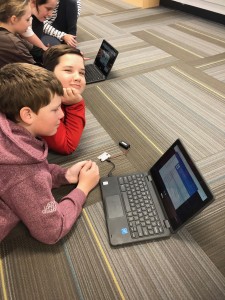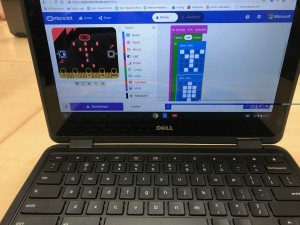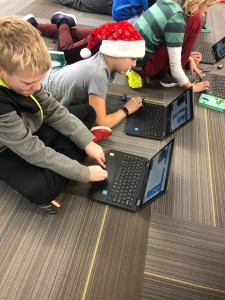The other day, many teachers from across my school board gathered together to share with other educators how their year long inquiry project went. As I have mentioned in previous posts, mine was about starting our own business as a class and inspiring my students through leadership. I shared with the other educators these successful stories from our project “8A TREATS”:
- how many of my less successful students with traditional subjects have been excelling during this project
- the success my students had with gathering data from classes around the school
- collecting permission forms from the entire school
- advertising by making imovies, posters and using a dinosaur mascot to travel around with a fake smoothie
- tallying the smoothie results for flavours and sizes with spreadsheets
- counting and tracking the money with spreadsheets
- find and then order paper straws from Amazon to be environmentally friendly
- working with a budget that was donated from the student success foundation
- designing logos as a class, voting on the best one and then collaborating with a clothing design company to recreate this on their products
- painting and creating a wall in our classroom that will be the location behind our brand
- creating a video to explain the project as well as talk about our favourite parts
 (<<<our student create wall)
(<<<our student create wall)
Our next steps with our project:
- doing the math to find out how much of each ingredient we will now (plus extra) to make the smoothies
- ordering the cups
- setting up our classroom as a pop-up smoothie store
- making 340+ smoothies on June 6th with our 22 students
It was very exciting sharing this project with my fellow educators. My students were very excited knowing that this project was shared with other teachers. They were proud when I told them how excited other teachers were to find out about this student centered initiative.
There were other educators who shared exciting inquiry projects:
- My colleague Lydia shared about her “Community Helpers” project where her grade one students inquired in various ways about the many community helpers in our neighbourhood. She had a guest police officer come by as well as had the students use their hands to explore various jobs. They were able to build, play with food as well as research all of the jobs available to them. The final touch was when my grade eight class came to help them put their thoughts together in an inquiry package. It was great to see her students so passionate about their future. To find out about her project, you can visit her twitter account @AppolonialydiaL. You can also view her project on this link <iframe class=”wp-block-mexp-vimeo hwdsb-tv” src=”//hwdsb.tv/media/grade-one-collaborative-inquiry-2019/?embed=true” width=”560″ height=”315″ frameborder=”0″ allowfullscreen></iframe>
- Teachers used a choice board to give students options when creating or completing tasks. These boards are made in collaboration with the teacher at the beginning of the year to go over all of the ways that presenting or completing every day tasks can be done that year. Apps are explored and used in new and innovative ways. I cannot wait to create a choice board in my literacy class next year. There was also a SAMR model student choice matrix that was introduced to us. It’s not the app that makes the project/task, it is how it’s used.
- I also heard about makerspaces from one of my other colleagues Cara. She introduces these daily in her library and students are able to create very interesting projects from her instruction cards set up at the tables. They are always able to be creative, explore and build in her library. They also explore media literacy during these creative library sessions.
There were many other projects I could not get to since we only had a half hour to explore and the other half hour was to share about our own projects. Some other apps worth checking out are: seesaw, read&write, book creator, keynote, canva, geogebra, TC studio and pear deck.