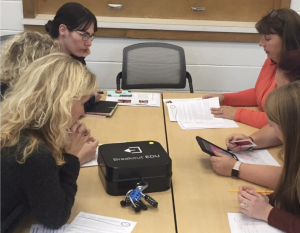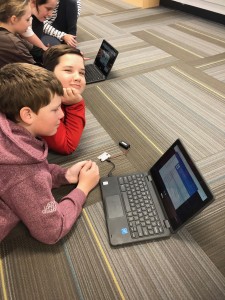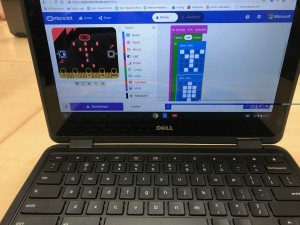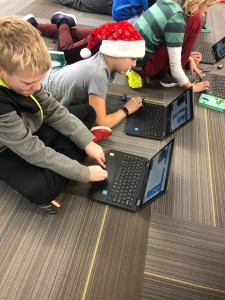As I was starting this post, I started cracking up. “On the Road Again” came to mind so I had to stop and figure out whose song it was. I don’t think that I have ever heard the entire song by Willie Nelson but the words immediately came to mind. I’m at a new school and in a new role once again! I’m continuing the work that I’ve done in the past as a STEM teacher but Library has also been added to my timetable which is a new experience for me. I’m excited for the opportunity to partner with junior teachers at my school to support students in STEM learning.
For many of my classes, I started off with an introduction to STEM and an explanation of the TDSB’s Global Competencies, particularly since they are prominently displayed in our Library Learning Commons. For those who may not be familiar, the Global Competencies are a set of attitudes, skills and knowledge that we support students in developing over time that allow students to be able to navigate the world effectively. Through the development of these skills, we hope that they support students in contributing positively to society.
These are sometimes big themes for little people to conceptualize in a concrete way so we’ve been working on challenges and explicitly talking about how we might use and work on improving on these skills as we work. And the skills aren’t happening in isolation. As part of our cup stacking challenge, students were reminded of the importance of problem-solving in their groups. For some of the challenges, they quickly realized that they had to flip their cups and that it would require them to effectively communicate with one another. In some instances, groups chose to take turns selecting a person who would be the leader, making sure that there was one person who was directing their collaboration. Some groups got creative in how they maneuvered the cup flips or taller stacks. Along the way, we continued to reinforce the fact that these were the skills that we were working on.
At the end of our challenges, we’ve been asking groups to reflect on the skill that they thought they did the best in and the skill that they feel the need to work on during our next challenge. The students have been so reflective! They are learning that part of effective communication is not only in the way they speak to one another but how we also listen. They are learning that being a leader doesn’t mean doing everything but also knowing how to communicate with your team in order to ensure that everyone is doing their part. As they work to problem solve, they’re learning that there isn’t just one way that works but that we can solve problems in a variety of ways. We’re failing and learning that the process and how we worked on these skills is more important than what the finished product may look like.

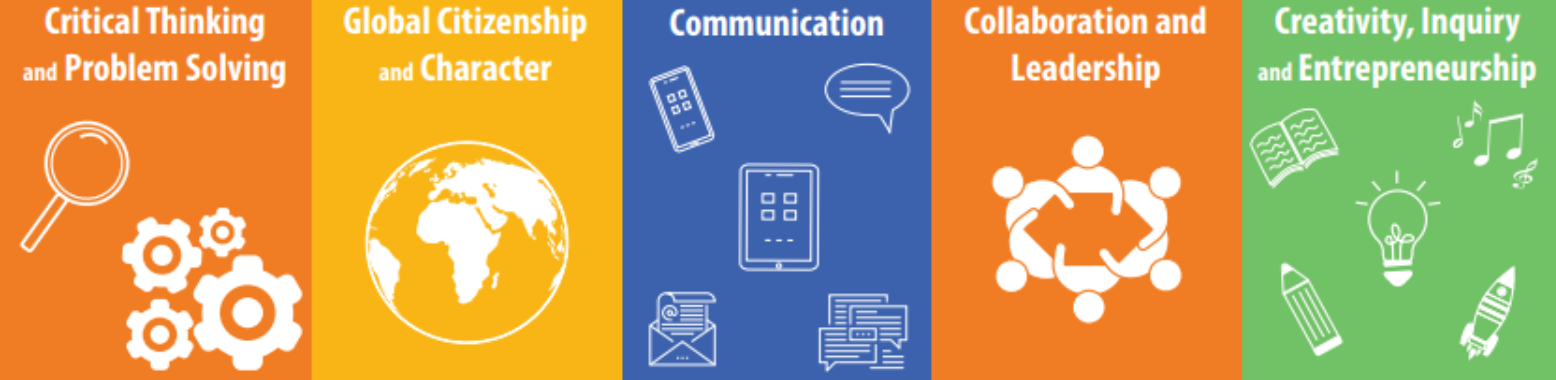
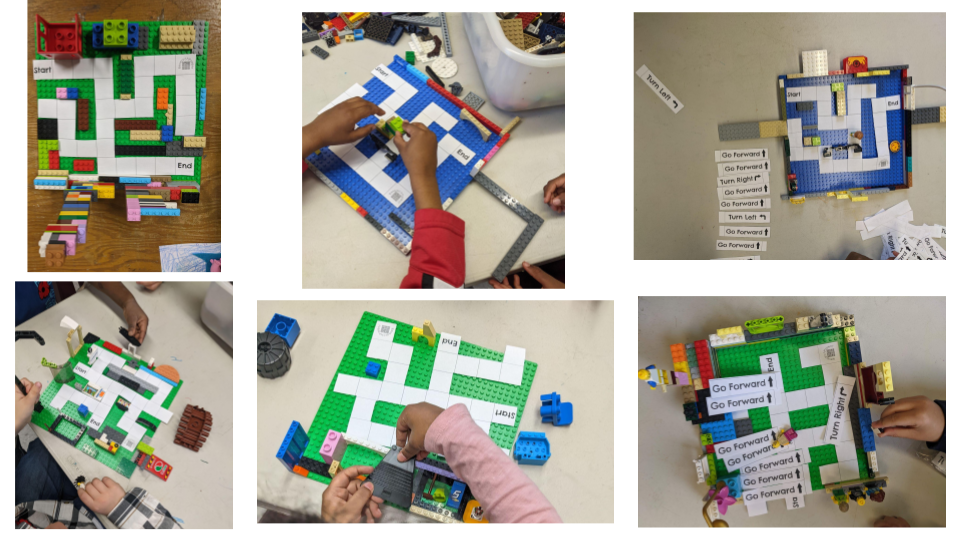



 https://www.breakoutedu.com/
https://www.breakoutedu.com/