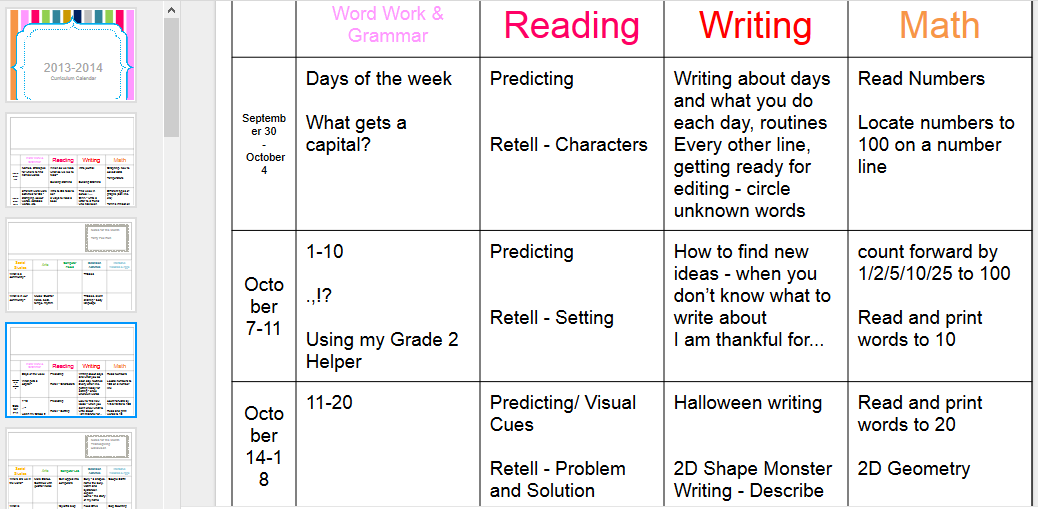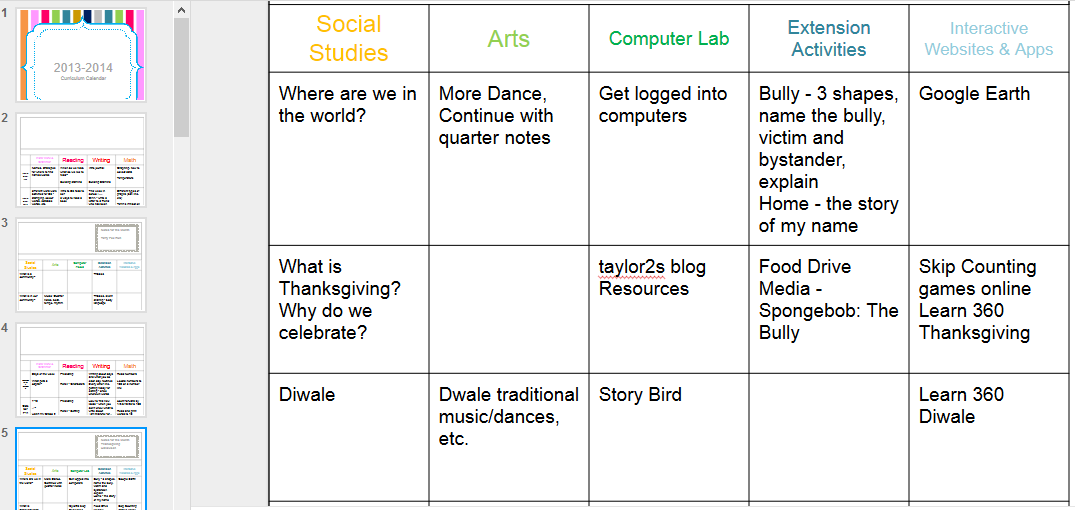I’d like to share, what is probably, my favourite on-line and in-class instructional tool – TED Ed. And since 2013, it has been front and centre in my classroom. TED Ed you wonder – it’s like TED Talks right? Kind of yes and not exactly. Although I use both at my school, there are some differences.*
It all started in 1984
Last year, I shared TED Ed with alot of educators. So to break the ice, I begin by asking them to guess what TED stands for? Most people respond with Technology, Education or Engineering, and Design. Those happened to be my guesses too, but the ‘E’ in TED, stands for Entertainment. Since those first talks in 1984, tens of thousands of speakers(students included) have stood on the dot and shared their ideas worth spreading which are both entertaining and educational.
The Ed or education component is a relatively recent addition, but it is quickly becoming a phenomenon that is uniting educators around the world.
TED Ed Clubs
Out of the incredible talks and desire to connect educators around the world with one another, the TED Ed Club and TED Ed Lesson platforms were developed. Now teachers have an opportunity to curate, create and share lessons with a global cohort of educators and learners. What’s incredible is that students can access and contribute to the lessons too.
So far this school year, I have shared lessons with high school students in Poland, connected with TED Ed Club leaders and students in Zambia, and worked welcoming new club leaders from Syria, India, and here in Canada. From these experiences we support one another, while encouraging students and educators to discover their passions, find their voices, and develop important presentation literacy skills.
Through TED Ed Clubs in my school, students cultivate ideas, learn to organize and express them and then present their talks at number of opportunities throughout the school year. Some talks are even shared, with permission, on the TED Ed YouTube Channel.
TED Ed Lessons
Whether it is for mind’s on activities introducing new subjects, or I have created and shared over 50 lessons using their free lesson editor. It starts with an idea, and then another one, and suddenly there are ideas spilling all over the desks, into the hallways, and out the doors of the school. Simple right? Did I mention it was free?
With a certain lens. I’ve discovered the magic occurs whenever I am able to find out what interests students as I plan my instruction. Armed with that knowledge, I can then create or bookmark lessons to spark curiosity, broaden understandings, and encourage digging deeper.
In fact, one of my favourite parts of creating a TED Ed lesson is filling the Dig Deeper section with resources and additional lessons, images, and points of view. I even post music videos as a soundtrack for some. The feedback has been overwhelmingly positive from students and parents. I hope you take the time to explore TED Ed and are able to use it in your classroom. If you create a lesson, please share it with me.
If you’d like to learn more about TED Ed, please message me in the comment section and I would be happy to share. In the meantime, click on some of the links. One of them is the current Prezi I share with educators for PD.
Thank you for reading.
* When I was starting out in French Immersion, the subtitles in TED Talks allowed me incredible access to fascinating digital content, while honouring the need to maintain a focus on French language learning. Now, I am trying to gather like minded educators to contribute lessons to be shared for French Language education. Please leave a message in the comment section if you are interested in joining me.


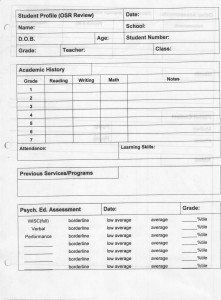
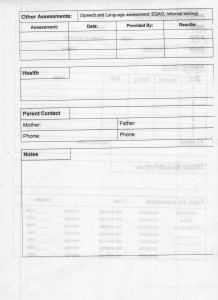






 e kids need a reminder that it is getting too loud. When it gets to just NO – that means there is NO Talking. It took a few times for them to get to the No Talking part to realize they needed to keep it down. I have paired this with an app that shows the decibels of the room so the lunch helpers don’t have to guess, and have just given them an upper range and when the class goes over that limit, take down a letter. I project the app on the screen so the kids can see where they are as well – add a little science to their snack time!
e kids need a reminder that it is getting too loud. When it gets to just NO – that means there is NO Talking. It took a few times for them to get to the No Talking part to realize they needed to keep it down. I have paired this with an app that shows the decibels of the room so the lunch helpers don’t have to guess, and have just given them an upper range and when the class goes over that limit, take down a letter. I project the app on the screen so the kids can see where they are as well – add a little science to their snack time!