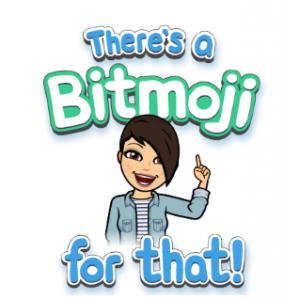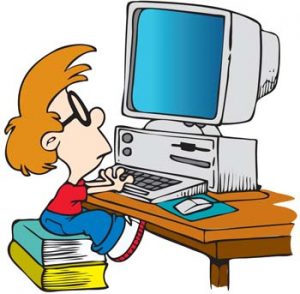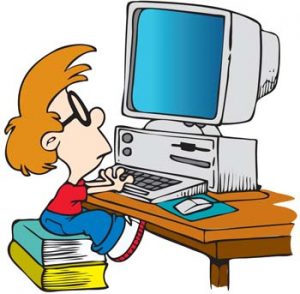
ETFO’s position on in-person learning remains unchanged. The union firmly believes that the daily, in-person model of instruction and support best meets the educational, developmental and social needs of students, provides the best experience for support, and is the most equitable learning model for all students. ETFO’s expectation is that elementary virtual learning in any capacity, including through hybrid models of instruction, will end once the pandemic ends.
This is a personal reflection on how I have improved my skills as an online teacher of students with learning disabilities. It is my hope that this reflection will support teachers with their own online learning journey.
-
Teachers need to know the technology and how to support students with this technology
As teachers we are expected to lead by example. In the transition to online learning, teachers were tasked to provide our students with an online learning platform in a short time frame. Many teachers had never used any of the platforms provided and had to stumble through the first weeks following a very steep learning curve.
This meant that I had to investigate many applications that I thought would work with my students. I quickly learned every week what format and applications kept the students’ interest and what did not.
Teachers do not have to be experts all the time and it is perfectly acceptable not to know how to use every application and platform immediately. With time and support from others, teachers can build enough efficacy to support their students in learning how to use the technology.
As a teacher, I have also been supporting parents on how to support their children with on line learning as parents are now acting as adhoc teaching assistants.
A caveat: Even with my 2 years of teaching teachers online, this still did not prepare me for the colossal task of trying to keep my students working on schoolwork and engaged in their learning.
-
Give students the opportunity to add to their own learning.
Getting my students to help develop our online content was not as challenging as I thought as my students already ask to investigate things that matter to them. This meant getting and using suggestions made by students to post as online class assignments. An example of this was our class’s “Message of Hope” where students were ask to create a message that I could Tweet out through our school’s community.
In our weekly meeting, the students decided that they wanted to visit different parts of the world using Google Earth. This created a chance to talk about many things we saw in our visits. Further, the students also decided that each student should take a turn to run our Friday meeting.
In building an opportunity for students to learn what they find interesting, intrinsic motivation can be maintained as their love of learning new things and new technology will likely promote further engagement in student’s learning online.
-
Provide a time for sharing to build community
During our weekly online meetings, students share how they are feeling (similar to the daily community check-ins). When I ran this activity, my questions were often met with short answers. Now that students are running the meeting, they ask questions such as “What did you do yesterday?” which are apparently far more engaging than “How are you feeling today?” As a regular part of our meeting, we usually end up telling stories about happenings in our lives. This is also a powerful way to connect students with their peers as they ask questions and add on to these stories.
In order to keep students connected to their school community, I invite surprise guests to visit our weekly online meeting. To date, the VP, the office manager, and the kindergarten teachers/ECEs have visited our meeting. I think our VP had more fun that the students did with her visit!
-
Updating online learning content every week
I found out very quickly that I needed to keep my Google Classroom fresh with new content. This meant that I had to delete content that students did not engage in or gave poor reviews on such as “I didn’t like that site/activity , I think we should do something more interesting”. With this feedback, I try and keep the content engaging which included writing a journal on Slime in Space. I also included quizzes on learning styles and future careers which turned out to be a big hit!
In keeping content engaging, I need to get feedback from students as I am not 10 years old anymore and my students are the experts about what they find interesting.
-
Get students to help other students
Some of my students are very solid users of technology and some are not. As I would in my classroom, I ask students to support other students in helping them learn certain applications as they have already had the lesson from me. This strategy is very effective as students who need support get it and this gives an opportunity for other students to develop leadership skills. It is interesting when the support flips and the student who usually provides supports needs it from a student who usually gives support.
-
Making sure work gets done
Keeping students accountable during the time of online school is a challenge. Students are not accustomed to learning online and prefer the more social face to face learning in classrooms.
The Ontario Ministry of Education has been very clear about not assessing students and only providing feedback for work completed online. This also means that students do not have to complete work as there is no source of extrinsic motivation. Instead, teachers must rely on students’ intrinsic motivation demonstrated through their love of learning online.
Further, parents must be onside. Parents, mostly mothers, have been put in a place where they are acting as their child’s teaching assistant. This means that parents must monitor and encourage their child to complete the 5 hours of assigned work per week without the teacher in place to support schoolwork. As a teacher, I do everything I can to support parents in getting their child to turn in their work. I am now meeting with each student online to go over their assignments and support them as needed. Some parents are having a very challenging time getting their child to do any work. This is a reality of online learning as some students cannot sustain their engagement in learning without a teacher’s support.
In addition, some parents are overtaxed with supporting their child’s learning at home. During the , parents have been working from home and caring for their children. For some parents, it is so overwhelming that they cannot support their child with their schoolwork.
Even during the pre-lockdown school days, I could not help my son with his homework which he rarely completed. It was not worth battling with my child to get his work finished. I am glad he is an adult now, responsible for his own work.
The bottom line is that since I am accountable to tracking and reporting on work completion, I must continue doing this as I am my students’ teacher.
Overall, this challenge of solely teaching and learning online has not been something I want to maintain. I plan to keep some aspects of our Google Classroom as it is a good way to track work and grow students learning of new technology and applications.
With our current online learning reality, what I miss most is working directly with students seeing their faces and reactions to learning new things. In being able to read students’ level of comprehension, I can make the work harder or easier so we are in the sweet spot of Vygotsky’s Zone of Proximal Development. If work is too easy, students learn very little. If work is too hard, students give up.
In using visual cues, I can be highly effective in teaching my students more. Without being physically present while watching my students work, I am teaching blind.
Wishing you health and wellness,
Collaboratively Yours,
Deb Weston