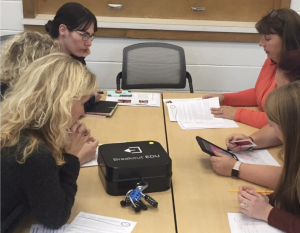During these different times, I’ve been planning for a new type of learning – distance learning – with little to no idea of how it might actually be implemented. As I plan, I thought there may be some who would find what I have done of value. I’m using this post to share some of the resources that I might use with students.
Language
Writing and Oral Communication
Persuasion is an art! To be able to develop a persuasive argument, you have to make sure that you have enough information to support your position on a matter. When you find topics that are of personal interest, people tend to have an opinion right away and can start to justify their thoughts. For this type of activity, I’m thinking of giving students one of the following prompts and asking them to come up with a persuasive argument including at least 3 supporting details for their opinion. Students can upload their arguments either in video or writing in a platform like Google Classroom and then they can possibly respond to each other’s arguments with counter-arguments. To extend this idea further, students can be grouped into teams based on their opinions and participate in a debate for or against the specific topic presented.
Possible prompts:
- When we start school again, we should have a 4-day school week. Do you agree or disagree?
- During the pandemic, people have been using masks and gloves to move around the city. There is a shortage in hospitals. Should people donate their masks and gloves to hospitals?
- When the pandemic is over, life will go back to being the way it was before. Do you agree or disagree?
Reading and Media Literacy
In our class, we’ve been reading and investigating non-fiction texts. Students were also in the process of writing their own themed magazines based on their own research on a topic. To continue with non-fiction reading, I thought it would be great to take some time to continue to read online magazines or texts. While reading, students can take notes of what they are learning using a graphic organizer like this one from Scholastic. This is just an elementary example but depending on what you are focused on, you can create your own for your students. From there, I thought that students could use what they have learned to create an infographic on a specific topic of interest. Keeping in mind that infographics have a visual component, students can use a tool like Google Drawings to create their own layout for their infographics. One online magazine that is now making all of its content free is Brainspace. There are a variety of topics that might be of interest to students.
Math
I’ve found that hands-on activities have been the most well-received by my students and their families during this time. While there are a variety of Math games online – mPower, Math Playground, Prodigy, IXL – sometimes it’s nice to sit down and try an activity that allows you the opportunity to build critical thinking and problem-solving skills. There are so many different activities online but one that I quite like is from The Centre for Education in Mathematics and Computing. Their printable activities for students in Grades 4 to 12 are fun and educational ways to do mathematics and computer science while at home practicing social distancing. The resources include games, new problems to solve, applications, videos, pointers to existing materials on their website. Once they have finished solving the problems with their families, students can share their solutions and strategies with each other online in writing or in a video, using a platform like Google Classroom.
Design Thinking
Students can use our current pandemic – Covid-19 – to design something totally new! This is a project that can be done over time and students can share what they have been working on in an online platform such as Google Classroom. At each stage of the process, they can share their work with the teacher or each other.
Have students start by identifying problems that they are hearing about on the news or from online sources. They could write these on sticky notes, paper or using a tech tool. Teachers could use Padlet to create an online problem board for all students to include their ideas. From there, students could potentially design an app or a solution that could connect community members as they are socially distancing themselves or something else that they have identified as a problem. The sky’s the limit!
After researching and understanding the problem, students can pick one specific problem, and focus on how it is affecting a specific person (user). Here are 2 recent articles (International Covid-19 and Coronavirus Affecting the Way We Do Things) that they can use along with other online sources.
Students can use this template – created in partnership with Smarter Science and the TDSB – to document their learning throughout the process. Once finished, students can create their own pitch for their idea, creating a short video or slide presentation for their peers.
These are just some of the ideas that I’m thinking about as we venture into this new type of learning next week. I’m not sure how it will go or what might work but I’m open to learning and trying something new.

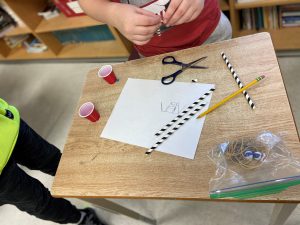

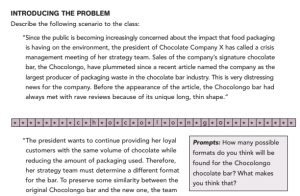
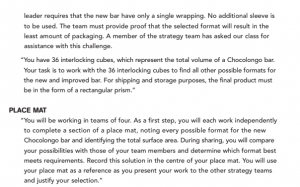

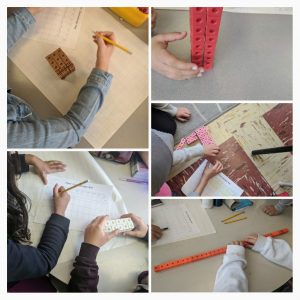




 https://www.breakoutedu.com/
https://www.breakoutedu.com/