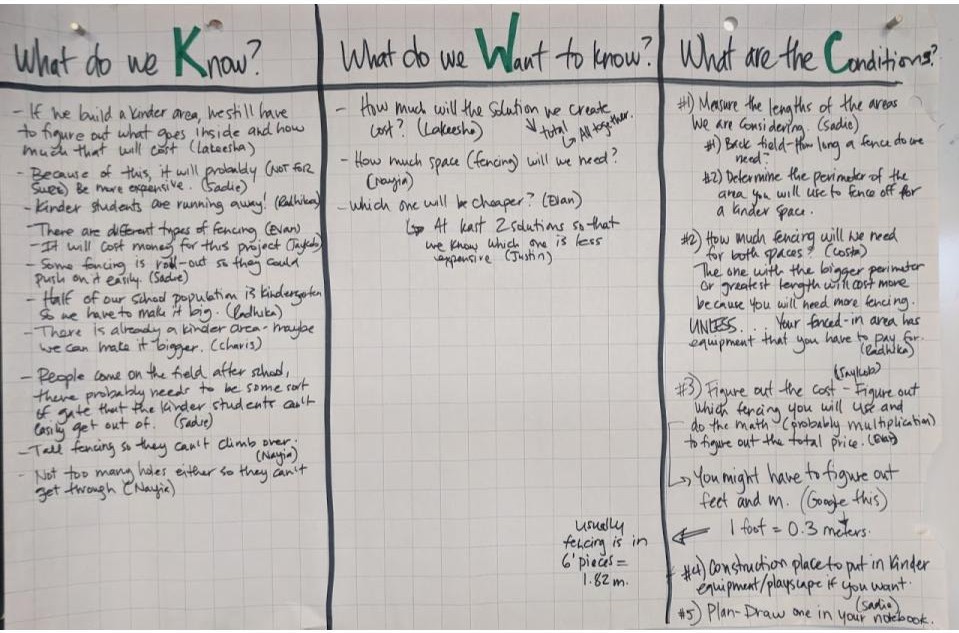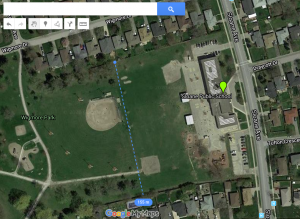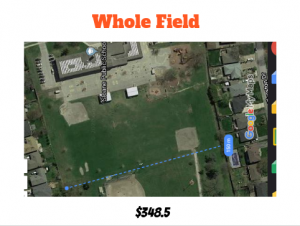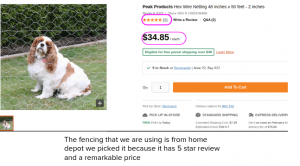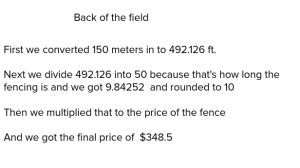After attending the OAME Math conference in 2020, I was able to hear many perspectives about the math classroom and how it should look. One of the speakers was Gerry Lewis (@GLewisOCT) who spoke to us about spiralling as well as what the thinking classroom looks like. He spoke about many incredible concepts, my favourite was definitely an example of his daily math activities. There were many websites Gerry talked about and he described this as a “mini spiral” where you start to introduce spiralling with your students. You could do this by introducing these activities at the beginning of each class (10-15 minutes). Here are some of the websites Gerry introduced me to:
- http://math-aids.com
- http://Estimation180.com
- http://wouldyourathermath.com
- http://visualpatterns.org
We have been spiralling since September and my students have enjoyed the programs listed above. It also is important to review the concepts of the week and I have done that in a few creatives ways. Our favourite thing to do is to review the concepts from the week in a “fun and fresh way” on Fridays. I teach online so all of these programs work well, particularity when students have a second device available.Here are our top three quiz apps. and a review from myself as well as my students:
Knowledgehook:
http://knowledgehook.com
My review:
Knowledgehook is available as an app or on any web browser. It is a live, gameshow style quiz game where the questions are directly linked to our Ontario math curriculum. You can actually find the strand you are working on and lead students through a three question quiz. Students never know who got what answers correct, which I think shocked them at first. Some students ended up sharing how many they got correct in the chat. I enjoy this because you can review the answer afterwards and there is no rush to enter an answer. It is a quick summary of student knowledge at the end of the week and works well. You can view the results after to see where students need help.
Student review:
My students enjoyed this app but they much prefer Kahoot (and other competition based apps). I think they find this one a little bit boring since it acts as a type of exit card. They do not complain while playing but they request other apps. Again, I think at the end they are just eager to tell each other about their results, so this is what I think they are missing with this app.
Kahoot:
https://kahoot.com/schools-u/
My review:
This is obviously a great tool to use when reviewing concepts from the week. I like it because students are so excited when they hear it is time for a kahoot! I also like using this as a quiz option at the end of a concept but I always remind students to email me if there were any game glitches that affected their final store. I do not enjoy that I have to make my own kahoots to get exactly the content that I want. For a quick exit card, I much prefer knowledgehook. My students have not reacted when they receive a low score this year and I am thankful for that. That is another reason we continue to use kahoot to review, play fun games and sometimes, we just enjoy a random kahoot.
Student review:
My class has some competitive students in it so they do enjoy kahoot for that reason. I think they like to show that they were paying attention during the week and they get super excited when they win. Kahoot was the most requested activity when I read my students review of term one with regards to things that they want to continue. I know kahoot will always be a favourite activity and pairing it with math (which is often not a favourite subject) makes a good combo. I know students have mentioned it is hard to toggle between tabs, so two devices work best for this.
Quizizz:
https://quizizz.com/
Teacher review:
Best for last! So today was our first day using this quiz tool. This is a customizable quiz program where you can use a combination of your own questions as well as questions created by other people. You can select between multiple choice, checkbox, fill in the blank, poll and a few other options. The game format is very fun and I can see exactly how my students did during and after the games. It also shows an anonymous question review at the end to go over with your students to see how many people got each question right and wrong. All names are left out of this page. This program also allows students go through at their own pace so nobody is waiting for the entire class to answer each question. They also do not have to toggle between screens.
Student review:
I am still in shock after hearing this an hour ago but this is the favourite over kahoot. I did not think any quiz app could take its place! I just finished speaking to my students about why they prefer this over kahoot and the specifics are:
- self paced so students can all finish at different times
- the opportunity to 50/50 some of the questions like the millionaire show format
- you can power up and earn some cool features you have an answer streak which may include pausing the timer, etc.
- you can pick your own background and music during the game
- you can also retry a question if you get it incorrect (these results will be displayed to me if a student was incorrect during their first attempt)
At first, I expected my students to be frustrated because I was throwing yet another app their way. They were actually so excited to play and ended up enjoying it more than any other app. I will be exploring another program this weekend that one my students shared with me. He explained that I would like it “even more”. https://www.gimkit.com/ I encourage you to try it as well.
I hope everyone can try out these three (or just one) fun Friday math apps! I know my students are so excited when Friday comes along because they can review the skills from the way in a fun way. I appreciate their excitement as we all know, sometimes we only get moans and groans when our students hear the word “math”.
I look forward to keeping you updated on future math quiz apps. Please share any of your experiences with me or any new apps that you have tried. Enjoy!