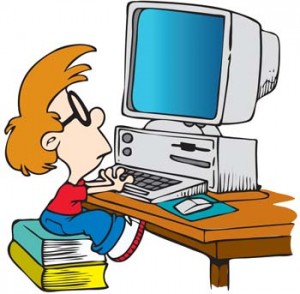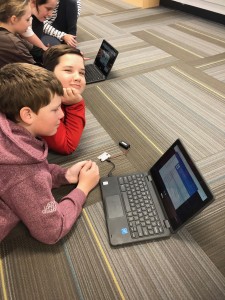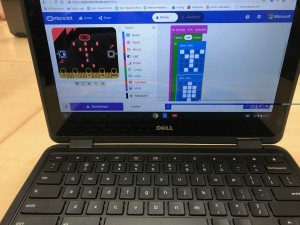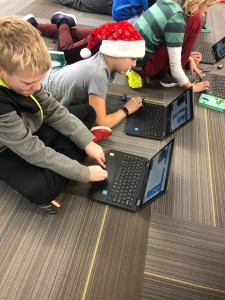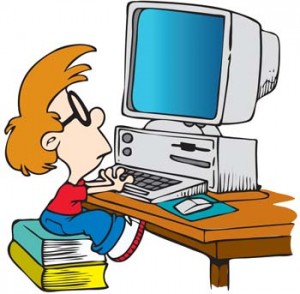
Like many things in our lives, using technology to learn online does not seem out of place. In business and in education, adults take courses online to upgrade their skills and knowledge. Indeed, online e-learning for Additional Teacher Qualifications is a thriving business.
In March 2019, the Ontario government announced that high school students would be required to take four online course credits (4 out of 30 credits) as part of their high school course requirement to graduate (Government of Ontario, 2019). Before the change, school boards managed and delivered their own online courses and enrollment criteria. The boards paid a fee of about $773 per student to take online courses provided by organizations such as TV Ontario or other Ontario school boards (Ontario Ministry of Education, 2018). The Ontario government states it will centralize the delivery of high school e-learning courses (Naylor, 2019).
In order for across the province high school e-learning to be successful, the infrastructure needs to be firmly and consistently in place. This means that all high school students need to have access to technology in order to complete online course work. Access to technology means access to the hardware of computers/devices and reliable high speed Internet.
Use of technology
In their report, Connecting to success; Technology in Ontario Schools, People for Education site that currently 97% of elementary schools and 100% of secondary schools report at least some teachers using technology to communicate with students (People for Education, 2019). In addition 33% of elementary schools (i.e., grades K to 6), 40% of middle schools (i.e.. grades 7 & 8), and 66% of secondary schools (i.e., grades 9 to 12) encourage students to bring their technology/device (i.e. BYOD – Bring Your Own Device Peel District School Board, n.d.) to school every day (People for Education, 2019).
Access to devises
For access to computers and devices, students living in high income areas will likely have this opportunity as 85% of elementary schools in high-income neighbourhoods fundraise for technology (People for Education, 2019). For students living in low-income neighbourhoods, only 54% of elementary schools fundraise for technology (People for Education, 2019). Challenges also occur in schools as technology hubs are usually facilitated by librarians. In 1998, elementary schools had at least one full-time or part-time librarian. In 2019, this number dropped to 54% of schools with librarians (People for Education, 2019). Access to technology in elementary schools develops skills in using computers and interacting with online interfaces. Cutting funding for teacher librarians cuts students’ access to technology.
Access to Internet
If students live in or near cities, these requirements will likely be fulfilled (although I have personally had trouble with my own Internet access while living within 25 km of a major city). If students live in rural areas or in remote areas, it can be a challenge to get high speed Internet. Internet challenges in these areas include reliable access and adequate speed. Internet can also be significantly more expensive to access in rural and/or remote areas as Internet lines, cables, fiber optics, over-the-air, and phone lines may not be in place.
Lack of research to support e-learning efficacy
The idea of e-learning holds great promise, especially given that its business model advocates greater personalized student achievement with less cost. The lower costs for instructional personnel and facilities are not supported by peer-reviewed research.
The National Education Policy Center (NEPC) at the University of Colorado at Boulder published a report Virtual Schools in the U.S. 2019 suggested that there should be a moratorium on virtual education (Molnar, Miron, Elgeberi, Barbour, Huerta, Rankin Shafer, & King Rice, 2019). The report looked at the efficacy of full-time virtual and blended schools. The NEPC Virtual Schools report stated that there is little or no pedagogical evidence justifying the benefit of e-learning model or to the empowerment of student learning (Molnar et. al., 2019).
Inequity for at risk, low-income, and racialized students
Many students are not prepared for the demands of online learning as they lack the learning skills and persistence needed to complete e-learning course work. With face to face teacher support, students who are at risk have greater success in learning and completing in-person courses (Bettinger & Loeb, 2017). The NEPC Virtual Schools report also noted that fewer low-income and racialized students were enrolled in e-learning (Molnar et. al., 2019).
Lower on-time high school graduation rates
The NEPC Virtual Schools report found that the overall US 84% on-time high school graduation rates were significantly lower for virtual schools at 50.1 % and for blended schools at 61.5% (Molnar et. al., 2019). The elearning business model may cite efficiency in performance but the graduation rate numbers do not perform as well as traditional high schools.
Challenges with instructional quality and sustaining qualified teachers
The NEPC Virtual Schools report also found that there were challenges with instructional quality and sustaining highly qualified teachers in e-learning (Molnar et. al., 2019).
Linking the research to the real world
While researching this blog, I spoke to a number of teachers who have experience teaching high school courses online. The teachers agreed upon their concerns about student success and their own working conditions.
The teachers cited up to 36 students in their online courses with at least half of the students dropping out before the course end date. The teachers also stated that they could be teaching multiple subjects at the same time (e.g., teaching grade 11 Media Arts and Grade 11 & 12 Computer Science).
The teachers noted that the majority of students struggled with self discipline and completing work in a timely manner. There were many concerns about plagiarism and confirming that student work was actually being done by the student and not another person like a parent, peer, or sibling (i.e., concerns about students cheating).
Teachers faced challenging working conditions as there was an expectation that teachers were available at all times even though they were only being paid for 10 hours a week. Poor working conditions for teachers mean poor learning conditions for students. Maybe this is why the NEPC report cited e-learning having challenges in sustaining highly qualified teachers?
Finally, one online teacher wondered if there was a challenge with the pedagogy of the e-learning courses as the courses focused on curriculum and lacked the creative components, collaboration, and contextual problem solving in face to face course work.
The summary of high school e-learning challenges:
- Lack of access to technology for all students
- Lack of access to reliable Internet for all students
- Lack of peer-reviewed research to support e-learning claims of efficacy
- Lower graduation rates as compared to traditional learning
- Lack of inclusion and equity for low income, at risk, and racialized students
- Sustainability of highly qualified teachers
- Potential of poor working conditions for teachers
- Cost-benefit models show poor e-learning outcomes as an insolvent educational policy
The human factor of learning
Finally, there is the human factor to consider in education. I have always believed that school is not just about curriculum, it is about being with people. Teachers do not just teach curriculum, they also motivate students and help students discover who they are as learners. We all have stories to tell about how teachers changed our lives and inspired us to go further and to not give up when learning gets hard.
School is also about learning to play and collaborate with other students. School is about making friends.
As I was researching for this blog, I had a Twitter comment from a parent in the US. The mother stated that her daughter, in Grade 5, was going to school only 2.5 days a week and doing the rest of her learning online. The mother stated that the child had fewer friends at school and was making most of her friends through extracurricular activities. The mother further stated that she had less time to work as her daughter was now at home instead of at school.
For my last comment I state that it is particularly sad when business models forget about the human impact e-learning can have on making friends at school.
Collaboratively Yours,
Dr. Deb Weston, PhD
References
Bettinger, E., & Loeb, S. (2017). Promises and pitfalls of online education. Economic Studies at Brookings Evidence Speaks Reports, 2(15), 1-4. Accessed at https://www.brookings.edu/wp-content/uploads/2017/06/ccf_20170609_loeb_evidence_speaks1.pdf
Government of Ontario. (2019, March 15). Education that works for you – Modernizing classrooms. Newsroom. Accessed at https://news.ontario.ca/edu/en/2019/03/education-that-works-for-you-2.html
Molnar, A., Miron, G., Elgeberi, N., Barbour, M.K., Huerta, L., Rankin Shafer, S., & King Rice, J., (2019). Virtual Schools in the U.S. 2019, National Education Policy Center (NEPC), Boulder: University of Colorado. Accessed at https://nepc.colorado.edu/publication/virtual-schools-annual-2019
Naylor, N. (2019, March 15). New Vision for Education (Memorandum to Directors of Education, Secretary/Treasurers of School Authorities). Toronto, ON: Ontario Ministry of Education. Accessed at https://efis.fma.csc.gov.on.ca/faab/Memos/B2019/B08_EN.pdf
Ontario Ministry of Education. (2018). E-Learning Ontario: Provincial Funding and Fees. Toronto, ON: Ontario Ministry of Education. Accessed at http://www.edu.gov.on.ca/elearning/funding.html
Peel District School Board. (n.d.). Bring Your Own Device: How Parents Can Partner for Student Success. Mississauga, ON: Peel District School Board. Accessed at http://peelschools.org/aboutus/21stCentury/byod/Pages/default.aspx
People for Education. (2019). Connecting to success; Technology in Ontario Schools, People for Education. Accessed at https://peopleforeducation.ca/report/connecting-to-success-technology-in-ontario-schools/
 I have taught every grade from K-8 in some way, shape or form. I can say that without a doubt or apology I have more respect for Kindergarten teachers than any other grade level. Hands down. I have loved every grade I taught while I was teaching it. I was young and without children when I taught Kindergarten and can say that there is no tired like Kindergarten teacher tired. That being said, I absolutely love going into Kindergarten classes with robotics. Unabashedly Kinder friends approach you to ask your name and promptly tell you about the “owie” on the bottom of their foot as soon as they walk in the door.
I have taught every grade from K-8 in some way, shape or form. I can say that without a doubt or apology I have more respect for Kindergarten teachers than any other grade level. Hands down. I have loved every grade I taught while I was teaching it. I was young and without children when I taught Kindergarten and can say that there is no tired like Kindergarten teacher tired. That being said, I absolutely love going into Kindergarten classes with robotics. Unabashedly Kinder friends approach you to ask your name and promptly tell you about the “owie” on the bottom of their foot as soon as they walk in the door.