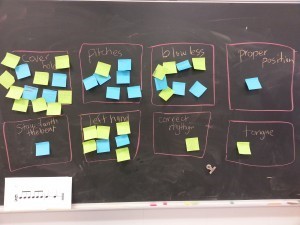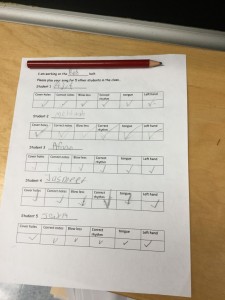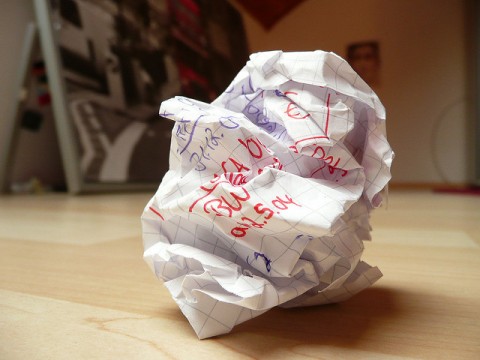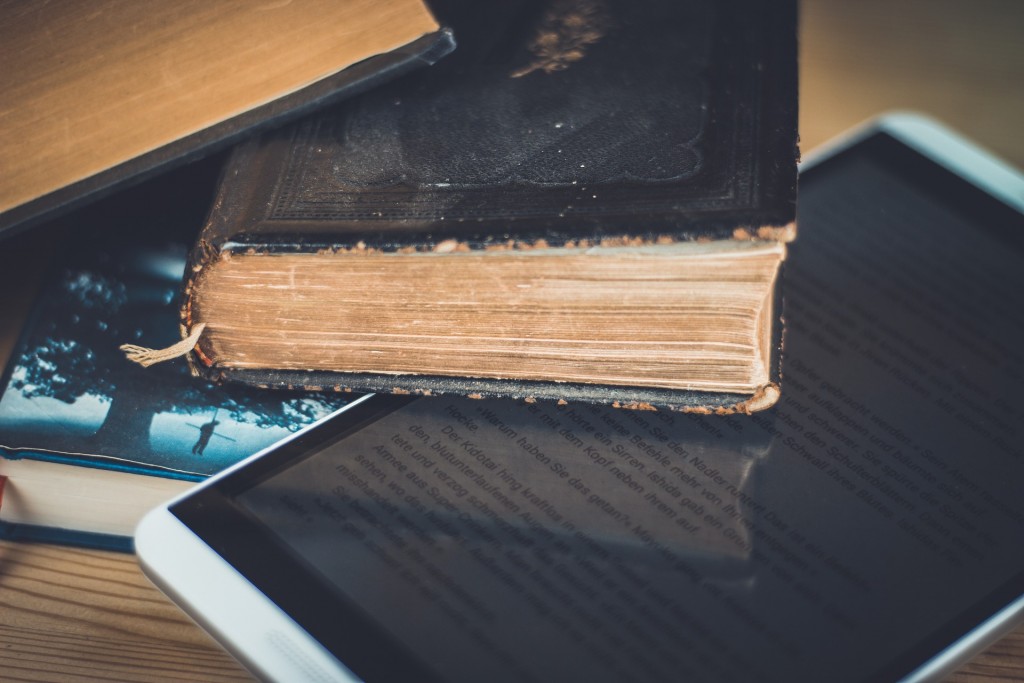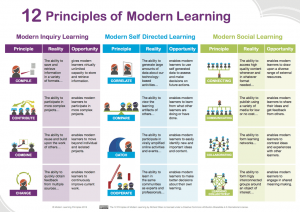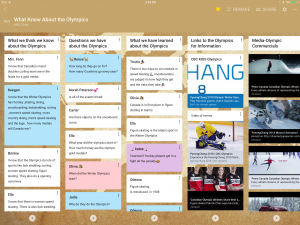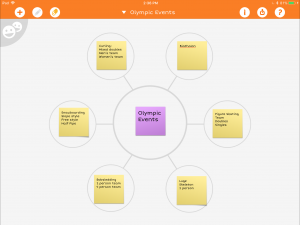Each summer I buy a brand new spiral bound notebook. Not the skinny ones that you get in the 3 pack from Hilroy with the flimsy cover that rips within a few uses. I am particular about my stationary. It may be a kind of a problem. I get the 8 1/2 by 11 solid cardboard spiral bound notebook. It is where I keep my lists. Lists of things to buy for the classroom. Lists of things I want to change in the physical space of my classroom. Lists of books I’d like to read or add to my classroom library. Lists of things to get done before September. Lists of the curriculum topics I’ll be teaching and in what months I plan to teach them. Lists of special events each month that I might highlight or celebrate with my students. Lists…of lists. I use that big notebook all school year long to add notes from meetings, professional development sessions and of course, more lists. I have many already filled spiral notebooks of new ideas that I’d like to try over the school year on my shelf in my office. This summer I realized something. After the school year is over I have NEVER opened those notebooks again. There are lots of great ideas in there that I didn’t implement and then I feel guilty about that! Teacher guilt never seems to stop, unless of course, I choose to stop it.
This summer I quickly read the book, “Ditch That Textbook; Free Your Teaching and Revolutionize Your Classroom” by Matt Miller. It has fantastic teaching tips for technology integration in the classroom. Although I do not have the desire nor the access to the 1:1 technology to go completely paperless, I found a lot of wisdom and great teaching tools in Matt’s book. I have also provided a link to Matt’s blog. Matt helped me to break a cycle. I haven’t bought a spiral bound notebook this summer and I’m not planning on buying one. Among many pieces of advice in the book, Matt suggests picking two new things that you are really excited about to add to your teaching practice, being clear about your intention for using those practices and following through. I’ve been guilty of overdoing the professional learning to the point that I overwhelm my students by doing a whole bunch of new things all at once and then don’t end up sticking to any of them. I also get overwhelmed by the many great ideas out there and wonder if I do something else, what I’ll have to give up doing.
I’ll admit that I’m already kind of cheating. Instead of just choosing two teaching practices I’m also choosing two new technology platforms to learn about for next year. One of the practices that I would like to get in the habit of doing is adding more descriptive feedback to assignments that students do online and have multiple opportunities for the students to respond to that feedback and re-submit assignments with changes. The second thing that I would like to do is educate parents on how to leave constructive feedback for their students online rather than a thumbs up or “Good job!” I plan on exploring the video and audio creation tools, WeVideo and Voki. I may explore more than these but these are the ones that I am committed to doing. Since I have written my commitment here on the blog, I also commit to sharing what I thought about those tools in a review format. If you get a chance to read Ditch That Textbook, I highly recommend it. It is a quick read with great already-made lists and hey, it made me “Ditch That Notebook”.