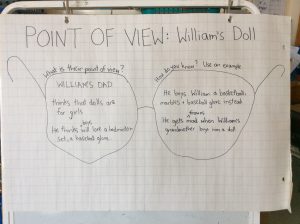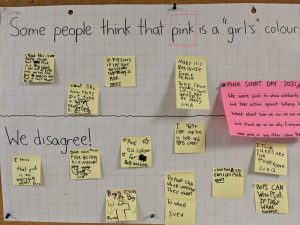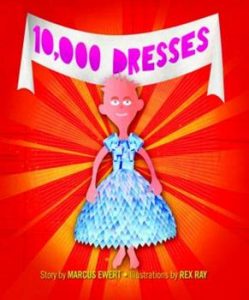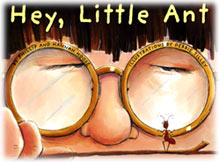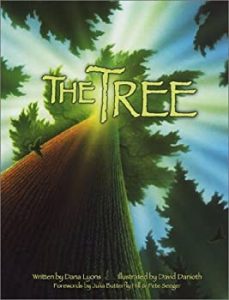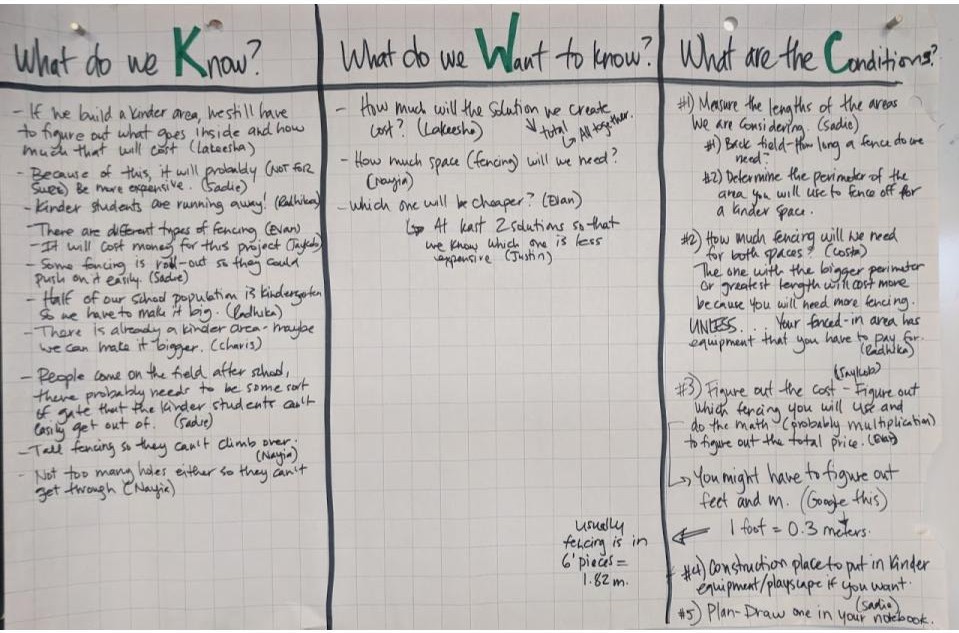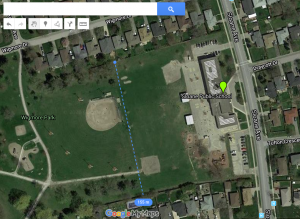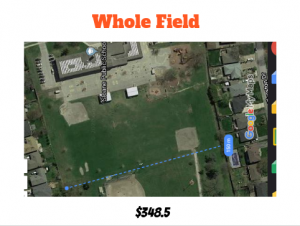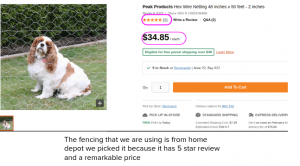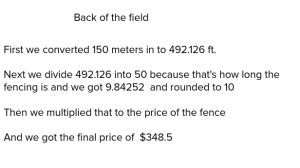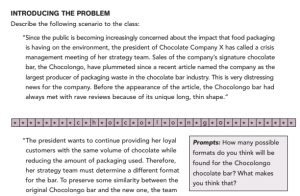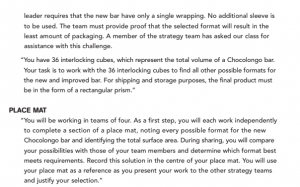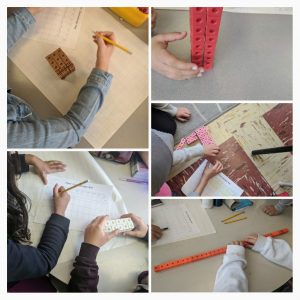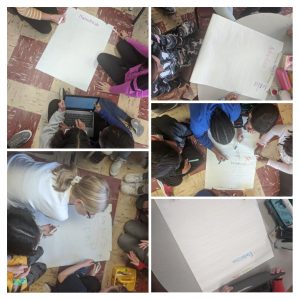This month, we are exploring different points of view through reading and writing a variety of texts. This “big idea” has many possibilities for critical thinking and cross-curricular integration with Media Literacy, Social Studies, Science, Visual Arts, Music and Drama.
In my Grade 2 class, we have used point of view to explore issues of accessibility, anti-Black racism, Indigenous sovereignty and homophobia. Here are some of the texts that Kindergarten-Grade 8 educators can use when learning on-line and in class:
William’s Doll
During Gender Splendour Week, we read “William’s Doll” by Charlotte Zolotov, to explore gender stereotypes and homophobia. We also watched a video from the movie, “Free to Be You and Me” that sings the story as a song. “William’s Doll” is about a boy who wants a doll to play with, but he is told that he cannot have a doll because he is a boy.
Young children receive powerful messages from family, media, clothing and toy stores about what is expected of “boys” and “girls.” These binaries reinforce heterosexism, and often cause harm and exclude students who do not fit into these boxes. It is important to give children the opportunity to name, question, and challenge these gender binaries, and create space for more possibilities.
Before reading “William’s Doll”, I asked students to share their ideas about what it means to be a “boy” and a “girl.” We talked about what a “stereotype” is and how these ideas might not include everyone. Students easily made connections to their own personal experiences of shopping, and described how different products are sorted and sold, (e.g., pink Kinder Eggs for girls). After reading, we used a graphic organizer to support our ideas with evidence from the text. Then, students wrote about different points of view expressed in the text.
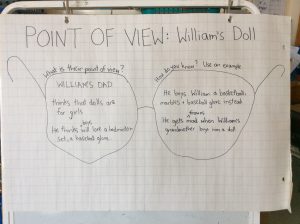
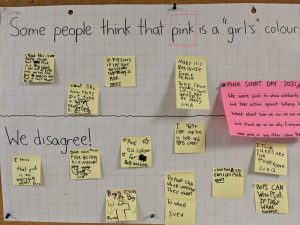
Of Course They Do!
On the International Day of Pink, we continued to have courageous and critical conversations about how schools can be more inclusive, and how we can take action as allies. After reading texts such as, “Of Course They Do! Boys and Girls Can Do Anything” by Marie-Sabine Roger and Anne Sol, and “10,00 Dresses” by Marcus Ewert, students talked about their experiences of being told they couldn’t do something because of their perceived gender. For example, boys with long hair shared their experiences of being challenged in the washroom. We focussed our discussion on how we might respond to questions and/or suggestions that we don’t belong. We used Drama and role-play to practice naming and responding to behaviour.
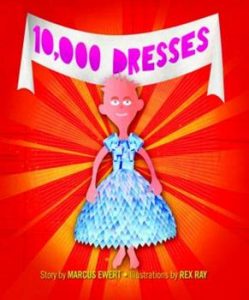
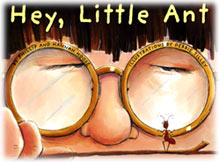
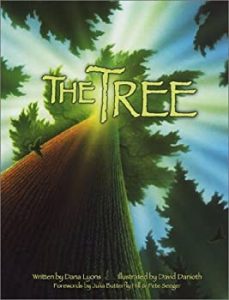
Hey, Little Ant!
“Hey, Little Ant” by Hannah Hoose and Phillip Hoose, is a story about a kid who is about to squish an ant. The story is told from two different points of view. On each page, we hear the voice of the kid and a response from the ant. The story ends with a question, which is a great prompt for discussion and writing, “What do you think that kid should do?”
This story is a great opportunity to explore empathy and compassion, and students’ relationships with animals. “Hey, Little Ant” also includes a song, which can enrich the text. After reading, students wrote about the different points of view in the story, and then wrote about their own point of view.
The Tree
“The Tree” written by Dana Lyons is written from the point of view of a tree in the Pacific Rainforest. After writing and sharing the story, the author learned from elders of the Lummi Nation, the original inhabitants of San Juan islands, that he has written the tree’s song. Every tree has a song.
We listened to “The Tree,” drew pictures and shared stories about trees that are important to us. Then, students wrote their own poem or song from the point of view of a tree. We used sentence prompts, such as: “I live….” “I hear….” “I have seen….” “My favourite season is…..” “I wonder….” “I hope…” I found a video of Dana Lyons singing the text as a birthday present for Jane Goodall. I hope we will be able to turn our text into songs!
The Council of All Beings
I am always inspired by my teacher friends! Maria Vamvalis is currently working on her PhD, and shares her learning about climate justice with Natural Curiosity as a mentor coach. We took a course together at OISE, and Maria shared how she has used “The Council of All Beings” to allow students to connect with land and speak in-role from the point of view of other life forms, including animal, plant or natural feature, (desert, forest, etc). This article written by Joanna Macy describes the process.
I am learning that the purpose of the Council is to listen and give voice to land, which includes animals, plants, air, water, soil, etc. The process honours our shared responsibilities and relationships with more-than-humans, and helps us to remember and reconnect with land. It requires guidance and thoughtful facilitation. It sounds like a powerful teaching and learning experience.
Joanna Macy explains: “The Council unfolds in three consecutive stages. First, the beings address each other, telling of the changes and hardships they have experienced.” The second stage creates space for humans to hear from the more-than human beings directly. A few students remove their mask and are invited into the centre of the Circle to listen. The third stage of the council involves the other beings offering gifts to the humans. “As ritual guide I might cue this stage by saying, “Many humans now realize the destruction they are causing; they feel overwhelmed and powerless in the face of the forces they have unleashed. Yet our fate is in their hands. O fellow-beings, what strengths of ours can we share with them, what powers can we lend them?” With this invitation, the beings in the Council begin spontaneously to offer their own particular qualities and capacities. After speaking, each leaves their mask and steps in the centre as humans to receive gratitude and gifts. There is opportunity for singing, dancing and release, as well as reflection and stillness.
I think “The Council of All Beings” would enrich any Earth Day celebrations, and/or National Indigenous Peoples Day. I believe it could be adapted for on-line learning, and would be a powerful collaborative and creative experience for all members of the school community, including families.
People’s Tribunal on the Coronavirus Pandemic
I have a new subscription to “Rethinking Schools”, which is an excellent magazine about social justice education. In the Winter 2020-2021 issue, Caneisha Mills describes how she organized a tribunal with her Intermediate students to explore responsibility for the COVID-19 crisis in the United States. Some of those on trial include: Mother Nature, Racism, the HealthCare industry, Capitalism, and the U.S. government. You can read the article, “Who’s to Blame?” here.
Caneisha Mills honours student voice and engages students in a collaborative and critical process of exploring the global pandemic from different points of view. She honours student voice, and creates a brave space for students to “grapple with profound social injustice” and imagine different possibilities. Mills explains that the “most important part of this lesson involves students writing a 10-point program — inspired by the Black Panthers’ 10-point program, adopted in 1966 — on how to prevent crises like this in the future.”
The article includes a clear teaching plan and provides information for educators who might want to implement the People’s Tribunal on the Coronavirus, on or off-line. “This people’s tribunal begins with the premise that a heinous crime is being committed as tens of millions of people’s lives are in danger due to the outbreak of the novel coronavirus — COVID-19. But who — and/or what — was responsible for this crime? Who should be held accountable for the spread of the virus and its devastating impact?”
The teacher plays the role of the prosecutor. Students are assigned different roles, and the “defendants” are supported to work in small groups to develop a defense against the charges outlined in the indictments. A jury is selected, and each group shares their arguments at the trial. There is only one rule: They may plead guilty, but they must accuse at least one other defendant of being responsible. After the jury deliberates and explains their verdict, all students are invited to reflect on the experience. Then, they use their voice to demand and create change.
The tribunal sounds like a meaningful learning opportunity for older students to explore different points of view. I am curious to think about how this might be adapted for younger students.
In your point of view, what are some powerful texts and/or dramatic conventions that you have used in the classroom and on-line? Please add them to the Comments below.